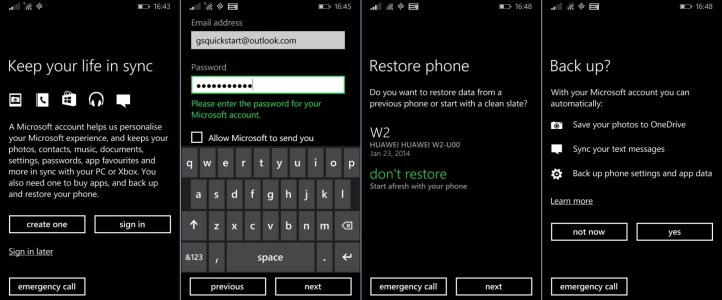W
Windows Central Question
All,
We are planning to replace our work Apple phones with Windows Lumia 930 devices.
However, the biggest draw back is when initially setting up the phone, where it appears we need to use an email address ending in:
- hotmail.com
- live.com
- outlook.com
- ... or their .co.uk counterparts
All the users have Office 365, E3 accounts and we have Active Directory. Is there no way we can set up the phones with these login details?
Any advice, guidance or even a link to something which covers this (I'm sure there must be something out there?) would be appreciated.
Regards,
JC
We are planning to replace our work Apple phones with Windows Lumia 930 devices.
However, the biggest draw back is when initially setting up the phone, where it appears we need to use an email address ending in:
- hotmail.com
- live.com
- outlook.com
- ... or their .co.uk counterparts
All the users have Office 365, E3 accounts and we have Active Directory. Is there no way we can set up the phones with these login details?
Any advice, guidance or even a link to something which covers this (I'm sure there must be something out there?) would be appreciated.
Regards,
JC