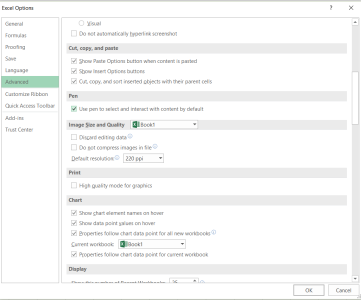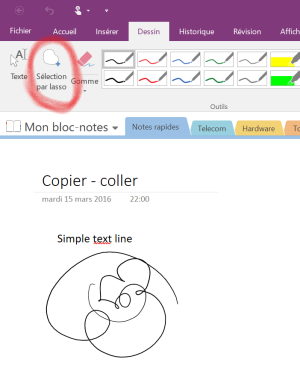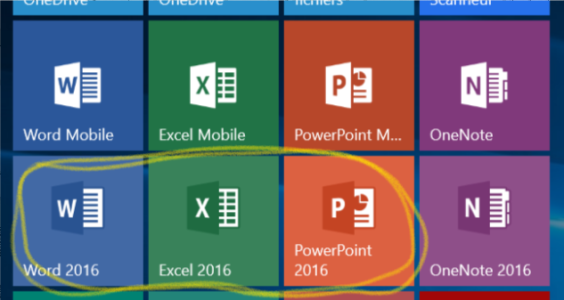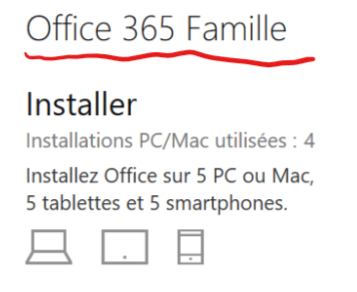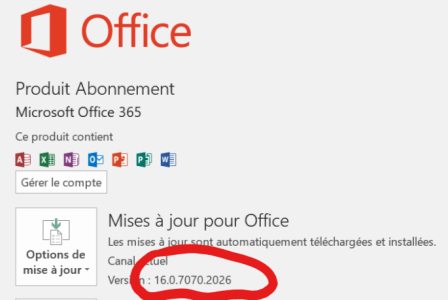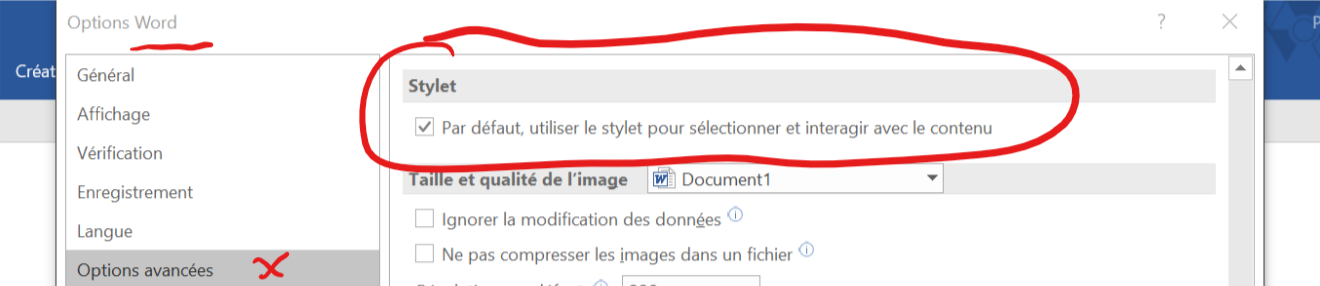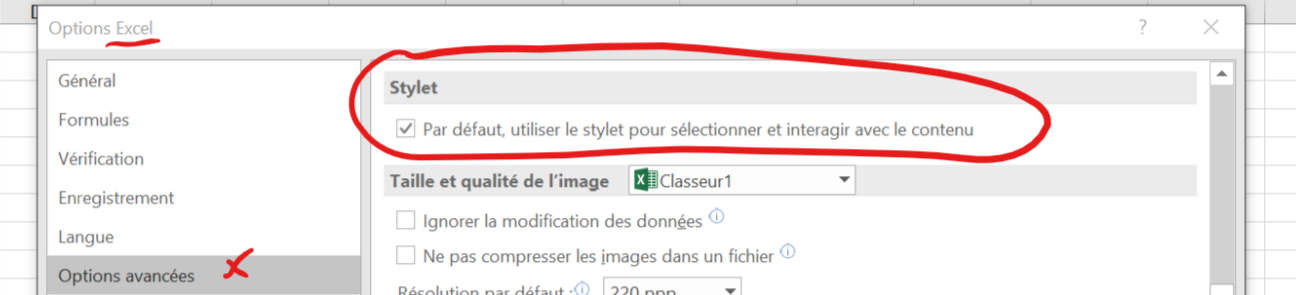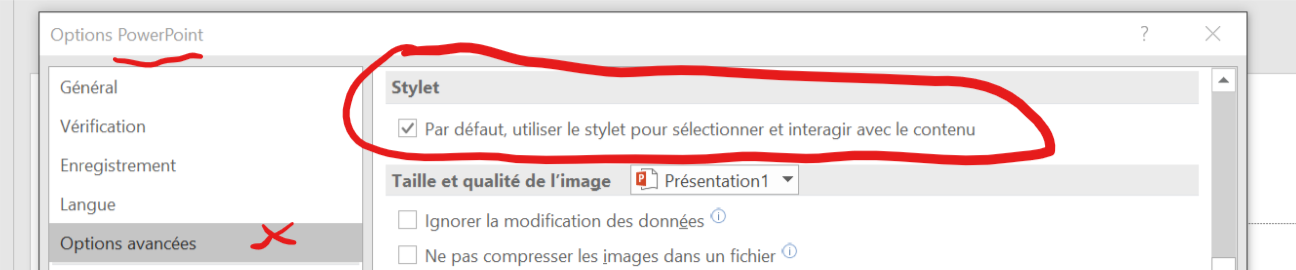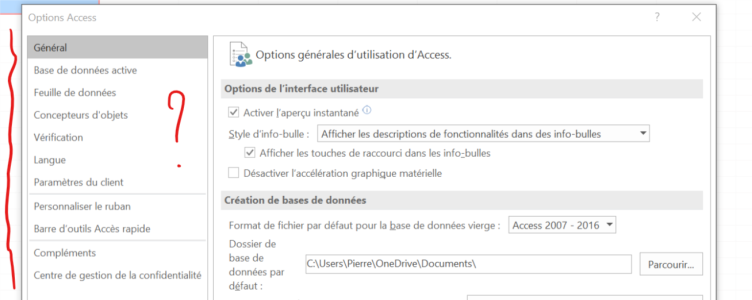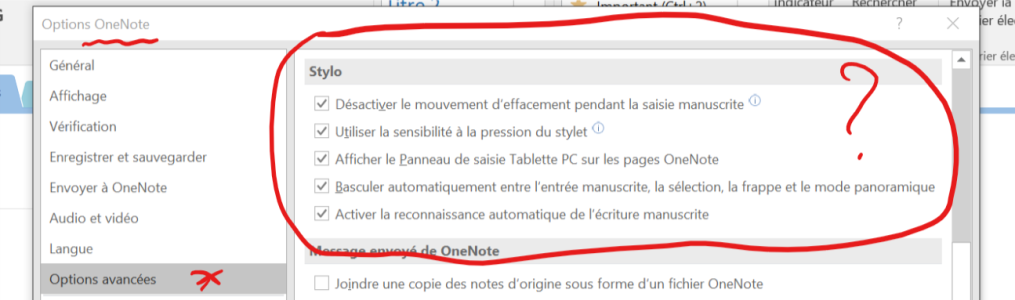- Apr 9, 2014
- 40
- 0
- 0
Some moron at MS decided that anyone who uses a pen on a tablet just wants to draw. The most recent update to Office is infuriating - I can no longer use a pen to select text or a cell, or auto-fill in Excel, or copy and paste. Any time the pen is detected over the content portion of a document or a spreadsheet (and probably a presentation, too), it automatically becomes a freehand drawing tool.
And Office Help tries to present it as a desirable feature! And there doesn't seem to be a way to disable it - or is there an option I'm not seeing? If there is no way to disable this, can I go back to a previous version of Office?
TIA.
And Office Help tries to present it as a desirable feature! And there doesn't seem to be a way to disable it - or is there an option I'm not seeing? If there is no way to disable this, can I go back to a previous version of Office?
TIA.