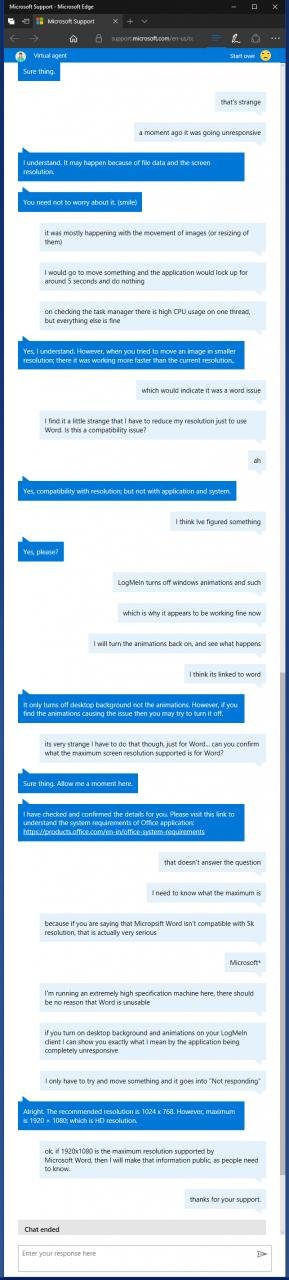Hey,
I contacted Microsoft through live chat today, because I am experiencing issues with certain heavy documents running so slow that even moving or resizing an image can take 5 seconds, and a "not responding" lock up.
Microsoft have told me that my screen resolution is too high for Microsoft Word (365 edition). So, it is officially confirmed. If you have a screen resolution higher than 1920x1080, then Word is incompatible. Here is the chat:
https://s23.postimg.org/gmi0h2oop/mschat.png
So the upshot is, if you are using a screen resolution higher than this you may not be able to get support. Also, be prepared to be told to turn your resolution down when working with large Word documents...
I'm a bit puzzled
I contacted Microsoft through live chat today, because I am experiencing issues with certain heavy documents running so slow that even moving or resizing an image can take 5 seconds, and a "not responding" lock up.
Microsoft have told me that my screen resolution is too high for Microsoft Word (365 edition). So, it is officially confirmed. If you have a screen resolution higher than 1920x1080, then Word is incompatible. Here is the chat:
https://s23.postimg.org/gmi0h2oop/mschat.png
So the upshot is, if you are using a screen resolution higher than this you may not be able to get support. Also, be prepared to be told to turn your resolution down when working with large Word documents...
I'm a bit puzzled