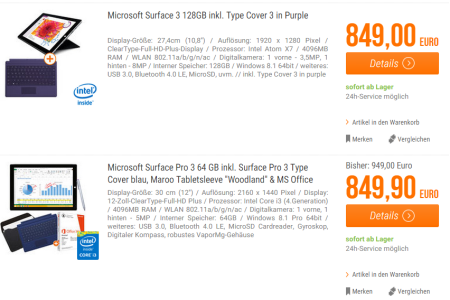A Surface Pro 3 with only 64 GB is almost a waste of a machine. Most people that want a Surface Pro 3 want it to be a complete laptop (and often desktop) replacement. If you're going to do a full workload or are a power user, the SP3 with only 64 GB is going to hurt especially if you plan to keep the machine for a very long time. Heck, just installing the Adobe Creative Suite will just suck up a vast amount of that space. Remember, these machines cannot be upgraded after purchase.
If the machine is ONLY for work or ONLY for a specific task, then you can get by on 64 GB. But if it's your personal machine that you use for everything, 64 GB is going to hurt.
A MicroSD card helps but only to a certain extent. MicroSD cards are slower than SSD. So if you're using the memory card for a paging file or scratch disk (like in Photoshop), performance will suffer. Also, Windows Store apps must be stored on Drive C:. Also, a lot of Windows desktop programs still use drive C: for operations and file storage even if you have the installation to a different drive.
Again, even Atom machines can do very basic Photoshop operations. It just depends on how high the resolution the image is (are you working at 75 DPI, 150 DPI, 300 DPI, 600 DPI, etc.) is and, like you said, how many layers you're working with. If you just want to blot out acne, make color adjustments, composite elements, etc. on images meant for the web, then Surface 3 is perfectly sufficient.
Aren't consumer laws good in Germany? Try out the machine and if it doesn't work out, return it. Heck, if a used Surface Pro 2 or 3 doesn't interest you now and you could wait it out, you can probably get the Surface Pro 3 at a good deal when the Surface Pro 4 comes out later this year.