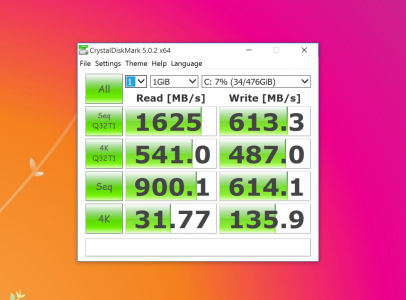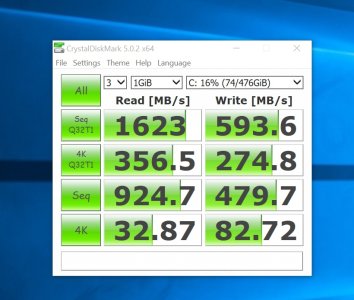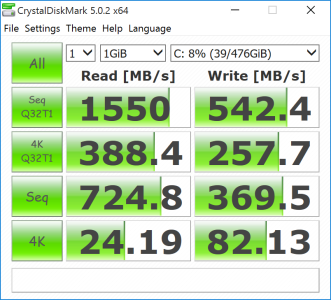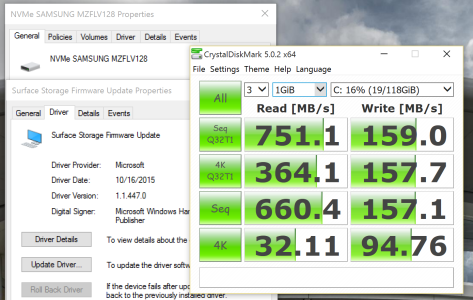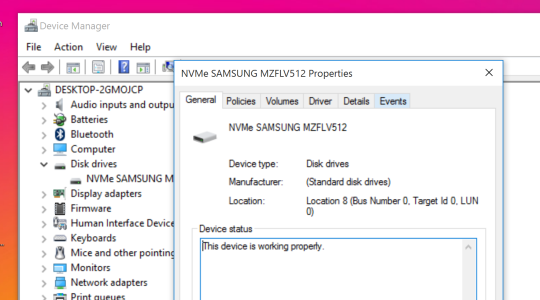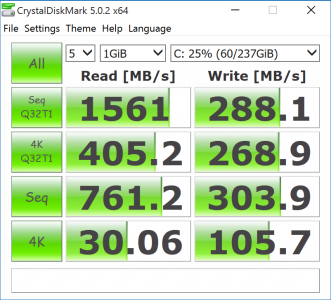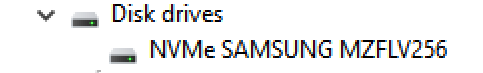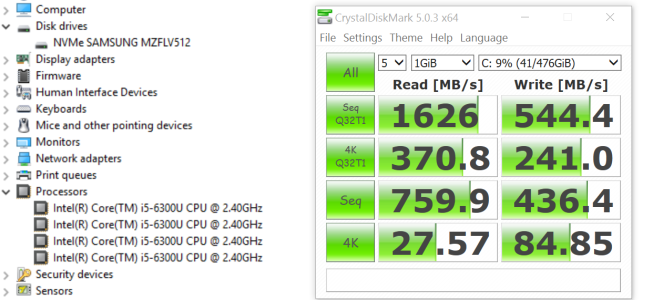NVMe SSD very slow write speeds.
- Thread starter ttxzee
- Start date
You are using an out of date browser. It may not display this or other websites correctly.
You should upgrade or use an alternative browser.
You should upgrade or use an alternative browser.
- Jan 19, 2006
- 1,040
- 26
- 48
Akira X
New member
- Nov 24, 2014
- 54
- 0
- 0
Make sure you have the new System firmware that came out. It improved storage performance. Run windows update.
?Surface Camera drivers set (v30.10154.6640.152) enables the Windows Hello feature. ?Control Logic driver (v30.10154.6640.152)
?CSI2 Host Controller driver (v30.10154.6640.152)
?Imaging Signal Processor 2500 driver (v30.10154.6640.152)
?Microsoft Camera Front driver (v30.10154.6640.152)
?Microsoft Camera Rear driver (v30.10154.6640.152)
?Microsoft IR Camera Front driver (v30.10154.6640.152)
?Surface Camera Windows Hello driver (v1.0.24.0)
?AVStream Camera 2500 driver (v30.10154.6640.152)
?Surface Display Calibration driver (v1.1.371.0) improves the overall display stability.
?Surface Integration driver (v1.1.263.0) improves storage performance.
?Surface Storage Firmware Update driver (v1.447.0) improves storage performance.
?Surface Camera drivers set (v30.10154.6640.152) enables the Windows Hello feature. ?Control Logic driver (v30.10154.6640.152)
?CSI2 Host Controller driver (v30.10154.6640.152)
?Imaging Signal Processor 2500 driver (v30.10154.6640.152)
?Microsoft Camera Front driver (v30.10154.6640.152)
?Microsoft Camera Rear driver (v30.10154.6640.152)
?Microsoft IR Camera Front driver (v30.10154.6640.152)
?Surface Camera Windows Hello driver (v1.0.24.0)
?AVStream Camera 2500 driver (v30.10154.6640.152)
?Surface Display Calibration driver (v1.1.371.0) improves the overall display stability.
?Surface Integration driver (v1.1.263.0) improves storage performance.
?Surface Storage Firmware Update driver (v1.447.0) improves storage performance.
Devhux
New member
- Feb 4, 2008
- 95
- 0
- 0
Given that lower-capacity SSDs tend to have worse performance, it seems that currently the results for our 128GB drives are "normal." I put that in quotes as even the write speed on the 512GB models really isn't indicative of what NVMe is capable of, so maybe there are some performance issues overall.
For comparison, here's my 128GB Samsung drive in my Surface Book.
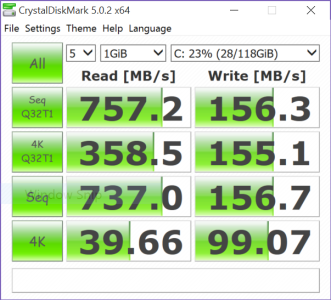
For comparison, here's my 128GB Samsung drive in my Surface Book.
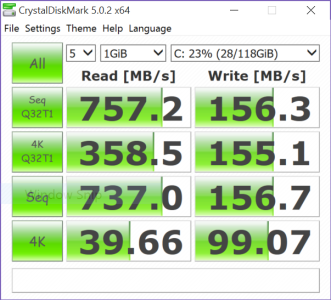
ttsoldier
Retired Ambassador
- Dec 4, 2012
- 4,351
- 0
- 0
Given that lower-capacity SSDs tend to have worse performance, it seems that currently the results for our 128GB drives are "normal." I put that in quotes as even the write speed on the 512GB models really isn't indicative of what NVMe is capable of, so maybe there are some performance issues overall.
For comparison, here's my 128GB Samsung drive in my Surface Book.
View attachment 115421
Are you sure it's due to low capacity? This user has a 512 ssd and is still experiencing slow speeds.
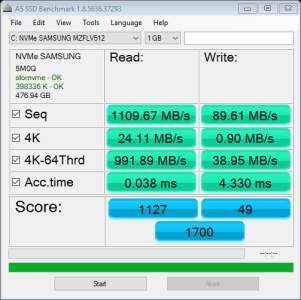
Extremely slow SSD in Surface Book - Microsoft Community
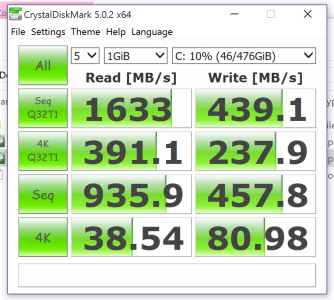

Here's my results for i7/512GB Surface Book.
I've had 3 Samsung SSD drives on 3 different desktops that were really slow because they were in a frozen state and you had to unhook them while running this DOS program to fix them. I seriously doubt that's the problem here. But that's the closest thing I've experienced.
Yonic Boom
New member
- Jan 29, 2014
- 182
- 0
- 0
ttsoldier
Retired Ambassador
- Dec 4, 2012
- 4,351
- 0
- 0
The Surface Pro 4 and Surface Book use Samsung's PM951 drives.
If you looks up its specs, the 128 GB version has 150MB/s writes and the 256GB version has 280MB/s.
Great point.
Here are the specs for the three drives:
MZVLV128HCGR (PM951) - Client SSD | Samsung Semiconductor Global
MZVLV256HCHP (PM951) - Client SSD | Samsung Semiconductor Global
MZVLV512HCJH (PM951) - Client SSD | Samsung Semiconductor Global
ikjadoon
Member
- Aug 23, 2015
- 31
- 0
- 6
OP, just like ttsoldier mentioned, you're experiencing the normal performance of the 128GB PM951. I don't understand why Microsoft would offer this drive in a $1500 notebook; this 128GB drive has the slowest sequential writes that I have seen of any SSD in the past four years. Literally, spinning hard disks write faster than this drive. That 6TB spinning disk writes @ 215MB/s.
You know what's most aggravating? There are much faster 128GB SSDs (all non-NVMe) that have been available for years. Sure, in any one line of SSDs, the 128GB model is the slowest (or whatever the lowest capacity is). But, in general--128GB SSDs can hold their own. Just not this one.

But, I suspect Microsoft didn't expect users of the lowest-end model to really be copying lots of files (even though they paid $1500 for their system). Honestly, though, this SSD is an embarrassment to 2015 SSDs and a bad mark on PCIe NVMe drives.
To make it even worse, this uses TLC NAND from Samsung. I still haven't forgiven Samsung for the issues they caused in the 840 EVO and the 840 (which, I think, is still unpatched). I don't know if it's the exactly the same NAND, but Anandtech wrote this earlier this year:
Damn, Microsoft: this is the NAND you chose to put in your $1500 laptop? I hope they got crazy strong assurances from Samsung that this won't be happening in their premier 2015 laptop.
And, to make matters worse, it's the sequential write speeds that are weak. You know, exactly the speeds to degrade over time when the drive gets more full.
But, as always, Microsoft is happy to charge you $2/GB (roughly) to upgrade your Samsung TLC SSD to another Samsung TLC SSD.
--
In the end, most users won't notice or care. But, Microsoft...in their reveal...literally edits Adobe Premier Pro on stage and raves about how fast movie files copy from the external hard drive. :winktongue:
You know what's most aggravating? There are much faster 128GB SSDs (all non-NVMe) that have been available for years. Sure, in any one line of SSDs, the 128GB model is the slowest (or whatever the lowest capacity is). But, in general--128GB SSDs can hold their own. Just not this one.

But, I suspect Microsoft didn't expect users of the lowest-end model to really be copying lots of files (even though they paid $1500 for their system). Honestly, though, this SSD is an embarrassment to 2015 SSDs and a bad mark on PCIe NVMe drives.
To make it even worse, this uses TLC NAND from Samsung. I still haven't forgiven Samsung for the issues they caused in the 840 EVO and the 840 (which, I think, is still unpatched). I don't know if it's the exactly the same NAND, but Anandtech wrote this earlier this year:
At the heart of the issue was the drive’s relatively uncommon 19nm TLC NAND, which given the combination of small feature size and tighter requirements of TLC, eventually resulted in the drive having to slow down and re-read cells to properly read the charge-decayed cells....
Ultimately Samsung’s second fix is a bit of a brute force solution to the problem, but at this point there doesn’t seem to be anything Samsung can do about 19nm TLC cell charge decay other than to refresh the data, as the problem is intrinsic to the NAND itself.
Damn, Microsoft: this is the NAND you chose to put in your $1500 laptop? I hope they got crazy strong assurances from Samsung that this won't be happening in their premier 2015 laptop.
And, to make matters worse, it's the sequential write speeds that are weak. You know, exactly the speeds to degrade over time when the drive gets more full.
But, as always, Microsoft is happy to charge you $2/GB (roughly) to upgrade your Samsung TLC SSD to another Samsung TLC SSD.
--
In the end, most users won't notice or care. But, Microsoft...in their reveal...literally edits Adobe Premier Pro on stage and raves about how fast movie files copy from the external hard drive. :winktongue:
Last edited:
ikjadoon
Member
- Aug 23, 2015
- 31
- 0
- 6
Right, the 512GB drive actually performs like a proper SSD, but still short of most NVMe PCIe SSDs. We have been hitting 500MB/s sequential writes for a few years now. Sorry--I'm sure it's a great real-world drive in most applications and the one I will likely be purchasing. But, it's still a disappointment from a NVMe drive released in 2015 in a premimum lapop, especially when many other drives are much faster.
Curiously, there seems to be two brands of SSD floating around in Surface Books and SP4s. Anandtech is looking into it and their review likely landing later this week.
OK, I'll post there, too, but those numbers are way off. I think a major culprit here is search indexing; MobileTechReview's editor mentioned that if you bench SSDs while the laptop is fresh, Search Indexing is still going on and could hurt SSD performance.
Curiously, there seems to be two brands of SSD floating around in Surface Books and SP4s. Anandtech is looking into it and their review likely landing later this week.
Are you sure it's due to low capacity? This user has a 512 ssd and is still experiencing slow speeds.
View attachment 115427
Extremely slow SSD in Surface Book - Microsoft Community
OK, I'll post there, too, but those numbers are way off. I think a major culprit here is search indexing; MobileTechReview's editor mentioned that if you bench SSDs while the laptop is fresh, Search Indexing is still going on and could hurt SSD performance.
Similar threads
- Replies
- 7
- Views
- 3K
- Replies
- 4
- Views
- 3K
- Replies
- 3
- Views
- 13K
Trending Posts
-
-
Windows 11 Power Icon Remotely changed! (Percentage Gone)
- Started by Fifth313ment
- Replies: 0
Forum statistics

Space.com is part of Future plc, an international media group and leading digital publisher. Visit our corporate site.
© Future Publishing Limited Quay House, The Ambury, Bath BA1 1UA. All rights reserved. England and Wales company registration number 2008885.