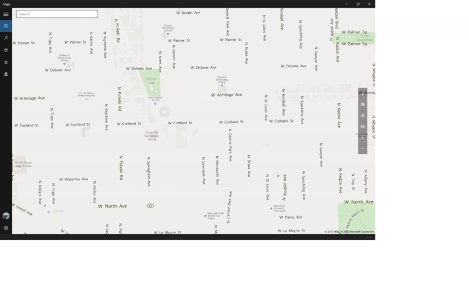Maps - no road lines!
I have the i5/256/dGPU version, and I'm very happy with it - relatively few issues (battery drain, mostly). However, I'm having problems with the built-in Maps app - it doesn't draw any lines for the road. This happens whether or not I've downloaded maps for the area. Anyone seeing something similar?
I have the i5/256/dGPU version, and I'm very happy with it - relatively few issues (battery drain, mostly). However, I'm having problems with the built-in Maps app - it doesn't draw any lines for the road. This happens whether or not I've downloaded maps for the area. Anyone seeing something similar?