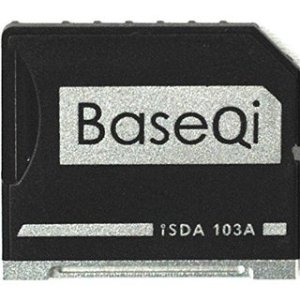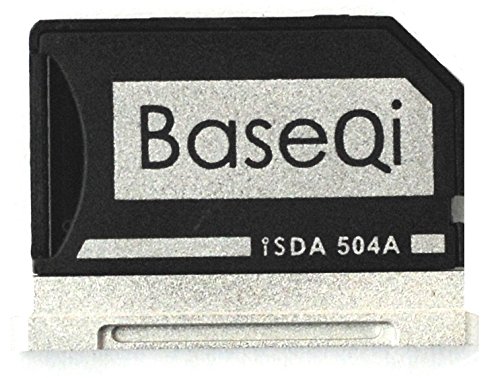Hi
I have the 128GBs model of the SB, I want to expand storage through an SD card, but a regular SD card would stick out and look ugly on the SB, that when I realized there are half-sized micro SD card adapters, which (by the look of it) may have a much more flush fit on an SB (and other PCs). The problem is that these adapters (what Ive found so far) are all marketed for Raspberry Pi and Apple laptops, they dont mention any windows machine in the description, but reviewers state that they are using them with windows machines (Dell XPS mostly, and I saw one positive review for using it with an SB). Has anyone here tried a product like this? can you please provide feedback?
UPDATE: I have purchased the BASEQI 103 A adapter with the Samsung EVO+ 128 GB Micro SD, they work pretty well and as needed.
they pop out very little on the side (barely enough space for your nails to pull it out), does not limit usage or mobility of the surface in anyway, the transfer speed is about 20MB/S, for me that was good enough.
In conclusion, this solution works and this trick is highly recommended for surface book users
I have the 128GBs model of the SB, I want to expand storage through an SD card, but a regular SD card would stick out and look ugly on the SB, that when I realized there are half-sized micro SD card adapters, which (by the look of it) may have a much more flush fit on an SB (and other PCs). The problem is that these adapters (what Ive found so far) are all marketed for Raspberry Pi and Apple laptops, they dont mention any windows machine in the description, but reviewers state that they are using them with windows machines (Dell XPS mostly, and I saw one positive review for using it with an SB). Has anyone here tried a product like this? can you please provide feedback?
UPDATE: I have purchased the BASEQI 103 A adapter with the Samsung EVO+ 128 GB Micro SD, they work pretty well and as needed.
they pop out very little on the side (barely enough space for your nails to pull it out), does not limit usage or mobility of the surface in anyway, the transfer speed is about 20MB/S, for me that was good enough.
In conclusion, this solution works and this trick is highly recommended for surface book users
Last edited: