About a day after my Surface Book took the 2-17-16 firmware update, I was working late and noticed that I started to pick up a yellowish discoloration at the bottom center of my screen. I wasn't sure at first, but I did a snip, saw nothing and realized that it wasn't the graphics but the screen itself. I tried restarting but that didn't resolve it, so I took a picture of my screen with my phone. It looked like this:
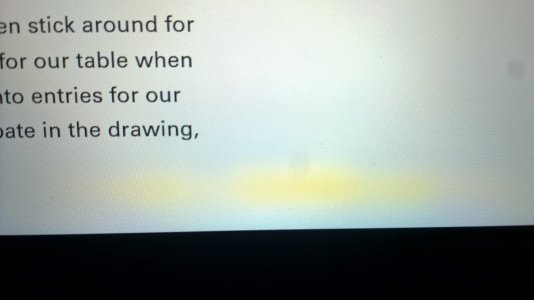
The next day I came back to my book and it worked as normal again. It's only been in the last few days that the problem has returned.
I have noticed that my fan has run excessively since the update, and the book tends to be very hot all day. It seems that after several hours of use, the heat is causing a discoloration that subsides again after a period of disuse. It's most noticeable on the bottom center of my screen but also happens along the right edge of the screen running vertically about midway down.

Has anyone else been experiencing this? Do you think there will be another firmware update to correct this or will I have to exchange my book again?
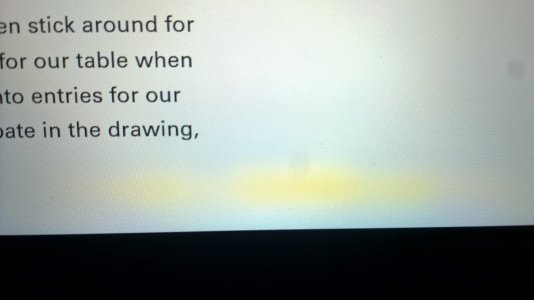
The next day I came back to my book and it worked as normal again. It's only been in the last few days that the problem has returned.
I have noticed that my fan has run excessively since the update, and the book tends to be very hot all day. It seems that after several hours of use, the heat is causing a discoloration that subsides again after a period of disuse. It's most noticeable on the bottom center of my screen but also happens along the right edge of the screen running vertically about midway down.

Has anyone else been experiencing this? Do you think there will be another firmware update to correct this or will I have to exchange my book again?


