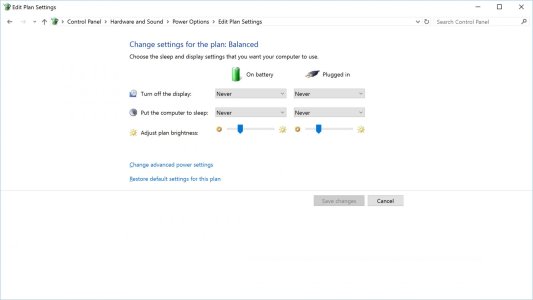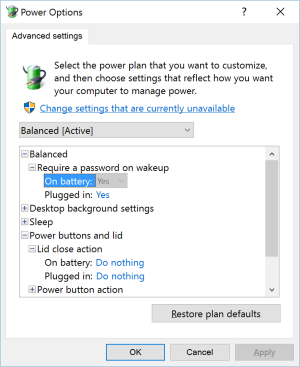- Mar 18, 2014
- 5
- 0
- 0
Hello everyone,
I want to thank you ahead of time for taking the time to read this and possibly help.
I am coming from a Macbook pro retina 13, 2015. I have had my Surface book for a few months now, and am rather happy with it. Recently a problem has surfaced (no pun intended), unless I misunderstand how Windows 10 behaves when sleeping or hibernating for long periods of time.
I am a molecular biologist, so I constantly have several articles, paper, presentations, excel data sets, etc open. I usually just close the lid of the surface book, and come back several hours later to continue my work. I will restart the device every once in a while, but not daily.
Recently, when I put my Surface book to sleep, say for the night (on the charger usually); when I come back the next day the surface appears to have shut down, overnight. I have to press the power button, and it appears to cold boot. Everything I had open is gone, and I have to reopen everything; hoping I didn't loose something important.
I have tried changing the "hibernate after" options to "never", or even 1440 minutes (24 hours); though I assume hibernation shouldn't close all my applications.
Is there a way to fix this? I called Microsoft, and they were not much help (yet). I also have geek squad protection on the device (the protection was a well meaning gift, but it may come in handy here if it is a hardware issue).
I appreciate your help!
I want to thank you ahead of time for taking the time to read this and possibly help.
I am coming from a Macbook pro retina 13, 2015. I have had my Surface book for a few months now, and am rather happy with it. Recently a problem has surfaced (no pun intended), unless I misunderstand how Windows 10 behaves when sleeping or hibernating for long periods of time.
I am a molecular biologist, so I constantly have several articles, paper, presentations, excel data sets, etc open. I usually just close the lid of the surface book, and come back several hours later to continue my work. I will restart the device every once in a while, but not daily.
Recently, when I put my Surface book to sleep, say for the night (on the charger usually); when I come back the next day the surface appears to have shut down, overnight. I have to press the power button, and it appears to cold boot. Everything I had open is gone, and I have to reopen everything; hoping I didn't loose something important.
I have tried changing the "hibernate after" options to "never", or even 1440 minutes (24 hours); though I assume hibernation shouldn't close all my applications.
Is there a way to fix this? I called Microsoft, and they were not much help (yet). I also have geek squad protection on the device (the protection was a well meaning gift, but it may come in handy here if it is a hardware issue).
I appreciate your help!