I notice that when i plug my Surface Dock into my SB that it spikes up to about 31% CPU usage and stays there forever. Even when it is not charging. It's making the fan run and my Book incredibly hot. This should not be happening. I dont remember it happening with the RS1 builds but i dont know if i was paying close enough attention. No wonder the dock has such bad reviews. WTF is this ****? When I open the task manager all of the usage is under "system and compressed memory" So that's it, nothing i can do about that. When i restart it does the same thing but if i unplug the dock the memory drops down to 0-1% usage...WHERE IT SHOULD BE WHEN THE COMPUTER IS IDLE 
Stupid dock. And i have already checked to see if it was up to date with firmware by running the surface dock updater tool. Everything is kosher.
Any ideas?
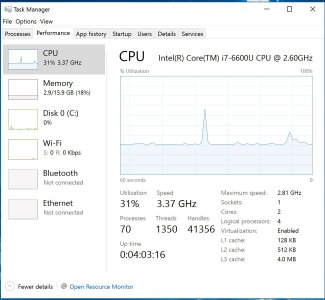
Stupid dock. And i have already checked to see if it was up to date with firmware by running the surface dock updater tool. Everything is kosher.
Any ideas?
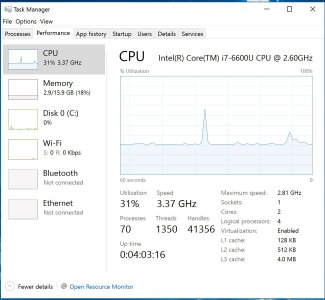
Last edited:


