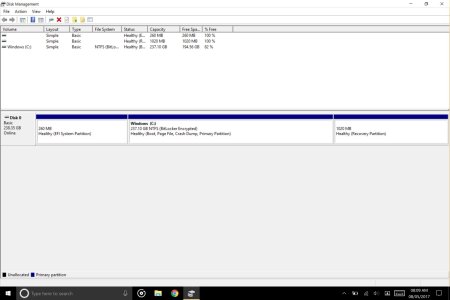I recently bought a Surface Book and I'm trying to create a second partition via the Windows' native Disk Management but for some reason when I want to shrink the original Partition even though there's enough space I get the following error:
"There Is Not Enough Space Available on the Disk(s) to Complete This Operation"
Does anyone know how to solve this problem?
"There Is Not Enough Space Available on the Disk(s) to Complete This Operation"
Does anyone know how to solve this problem?