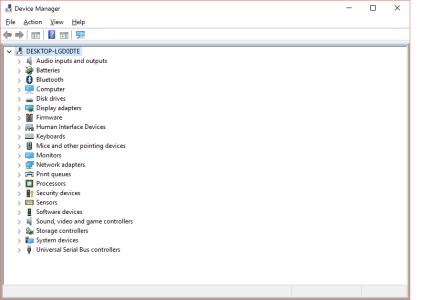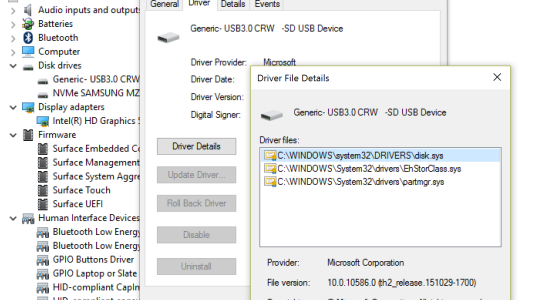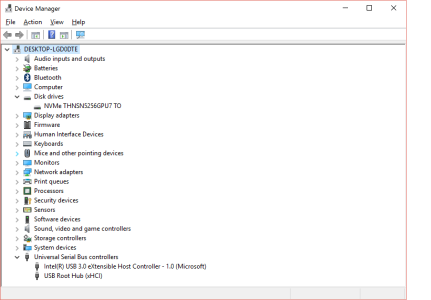I purchased a Surface Pro 4 i5/8/256 yesterday from Micro Center. I have a 128 GB SanDisk micro SD card I purchased off Amazon last week for my SP4. The SP4 does not detect the card. I have followed MS's trouble shooting followed by a chat support with them. They remoted into the device and said it looks faulty to them. They recommend I exchange it at Micro Center for a new one. Unfortunately, my Micro Center is currently out of stock, so I wanted to try some more troubleshooting on my own. The card works fine on other machines in on my SP4 in a USB-SD card reader. I have tried 2 cards in the reader and neither one works.
Could it be possible the driver didn't install correctly? If so, where do I find the SD card driver for the SP4? Otherwise, I could try reinstalling Windows. What is the best way to attempt this? I don't want to ruin my exchange capability with Micro Center so if these don't fix the issues I can still exchange it once they get one back in stock. I know there are 3 partitions on the SSD, 2 for backup/restoration and I don't know how to use those and don't want to lose those. Thanks for any ideas you have. So far I love it, but want my SD slot to work.
Thanks!
Todd
Could it be possible the driver didn't install correctly? If so, where do I find the SD card driver for the SP4? Otherwise, I could try reinstalling Windows. What is the best way to attempt this? I don't want to ruin my exchange capability with Micro Center so if these don't fix the issues I can still exchange it once they get one back in stock. I know there are 3 partitions on the SSD, 2 for backup/restoration and I don't know how to use those and don't want to lose those. Thanks for any ideas you have. So far I love it, but want my SD slot to work.
Thanks!
Todd