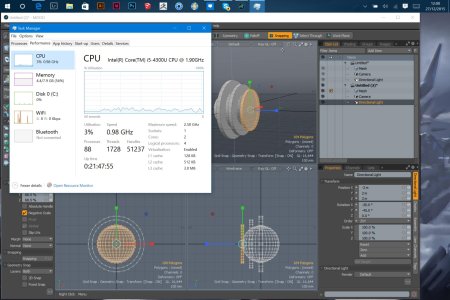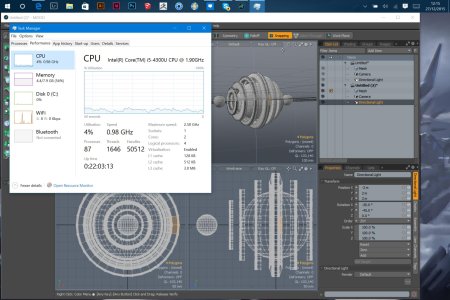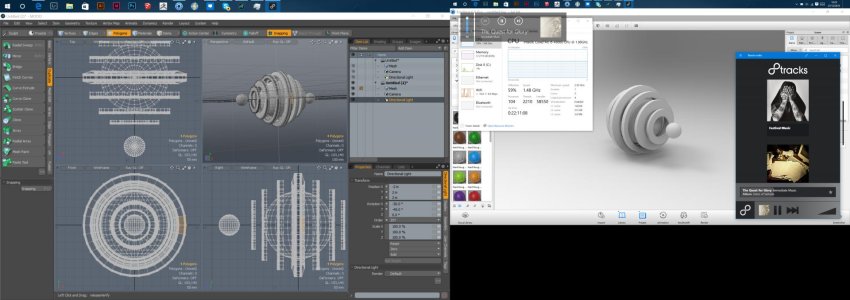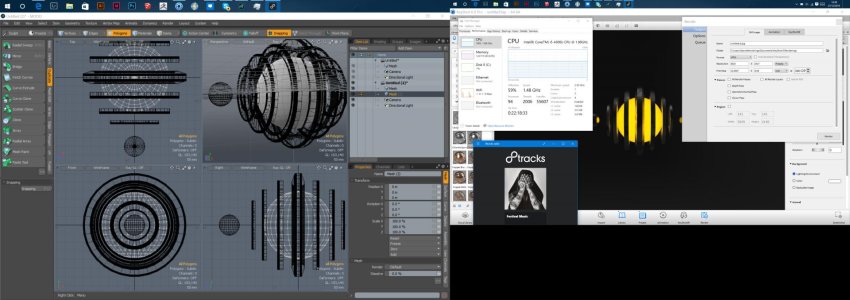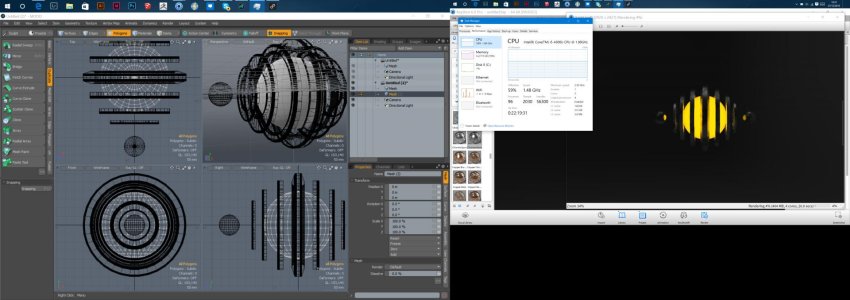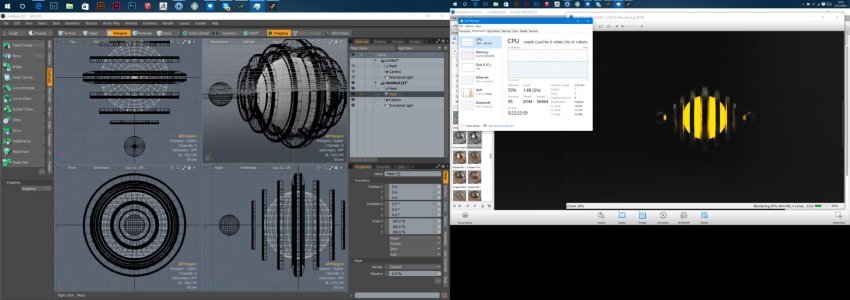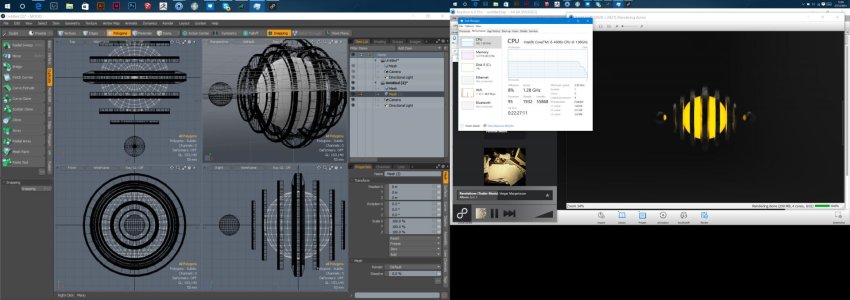- Mar 1, 2015
- 451
- 1
- 0
1) Click start and type "regedit" (no quotes) to open the "Registry Editor"
2) Navigate to HKEYLM\SYSTEM\CurrentControlSet\Control\Power
3) Change the value of "CSEnabled" from 1 to 0.
4) Click OK, exit the registry editor & reboot.
5) Log back in and check your Power Options, you should have all of the hidden Power Themes & advanced options.
*Maximum processor state settings will modify the throttling settings.

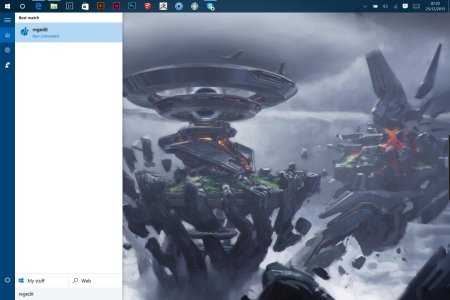
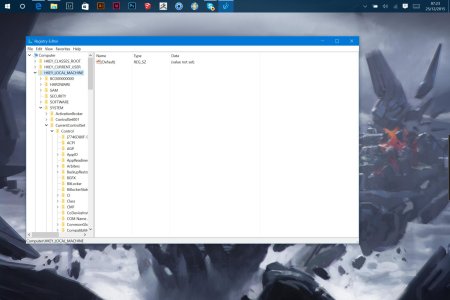
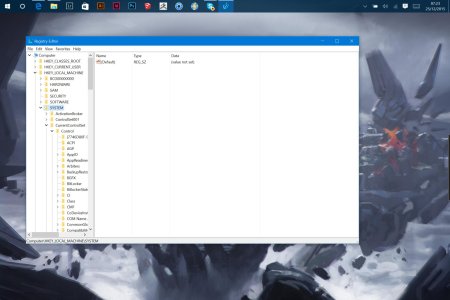
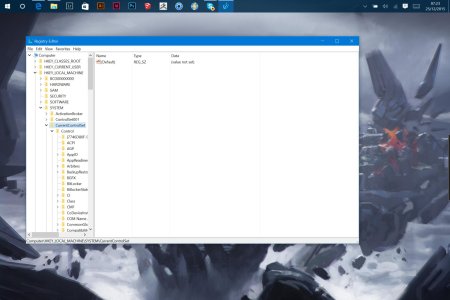
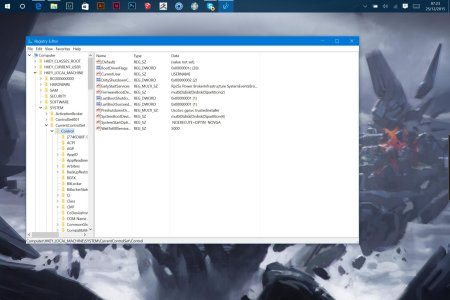
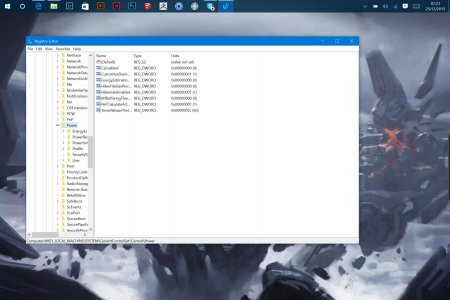
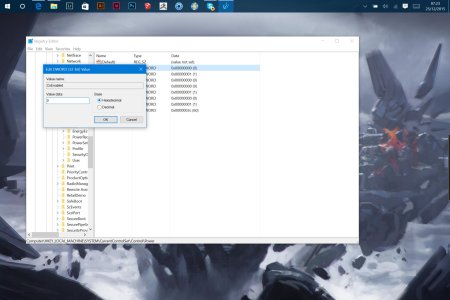
Now reboot!!!

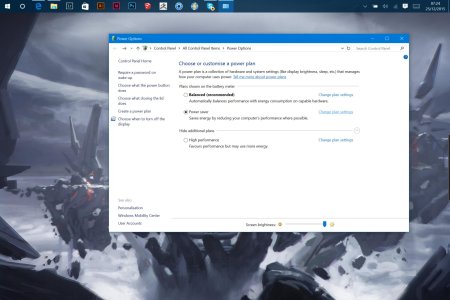
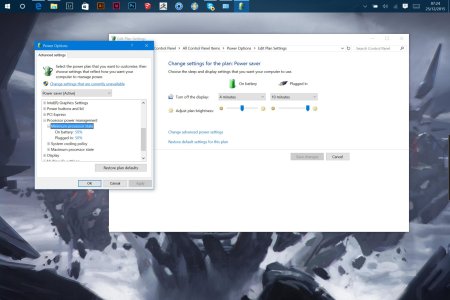
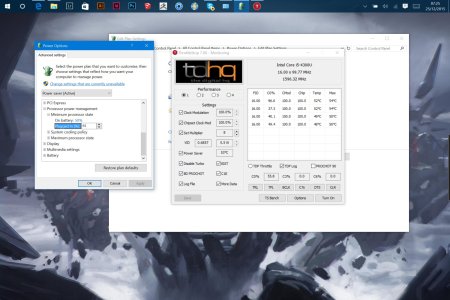
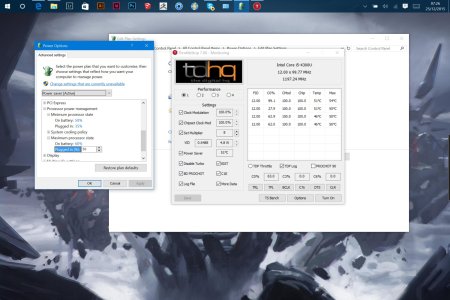
Clock to what works for you and merry Christmas
2) Navigate to HKEYLM\SYSTEM\CurrentControlSet\Control\Power
3) Change the value of "CSEnabled" from 1 to 0.
4) Click OK, exit the registry editor & reboot.
5) Log back in and check your Power Options, you should have all of the hidden Power Themes & advanced options.
*Maximum processor state settings will modify the throttling settings.

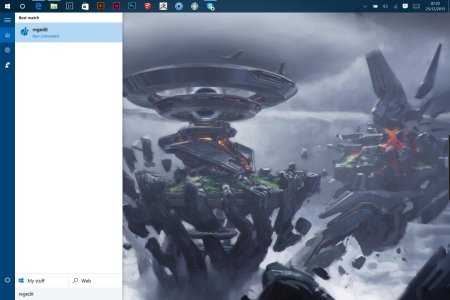
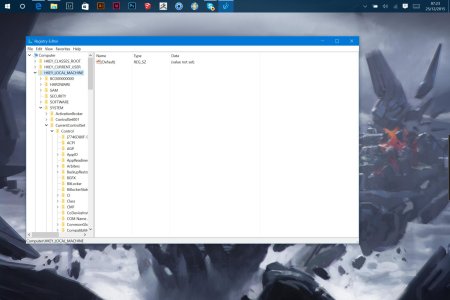
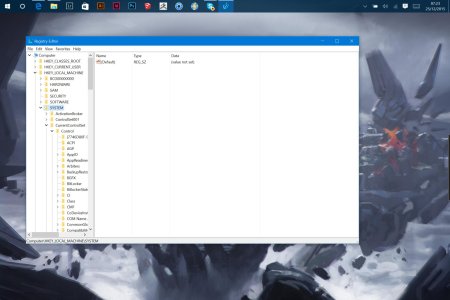
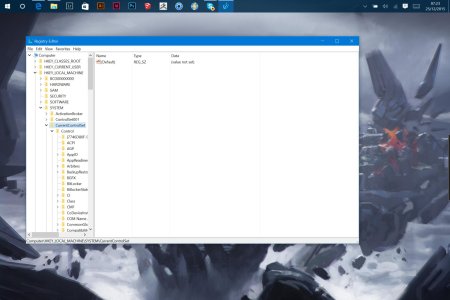
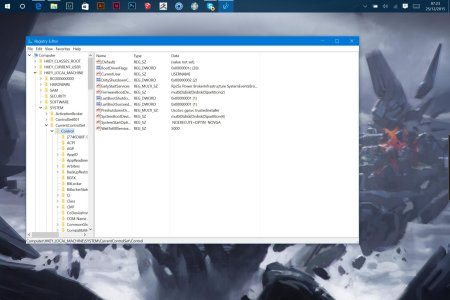
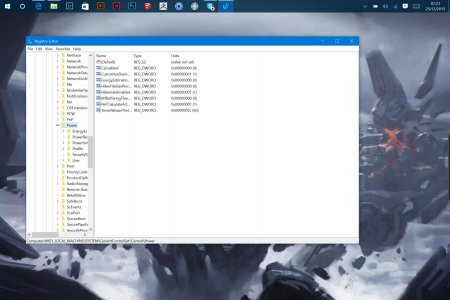
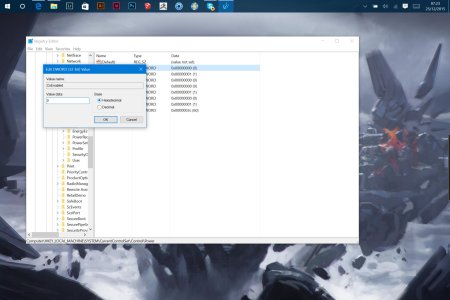
Now reboot!!!

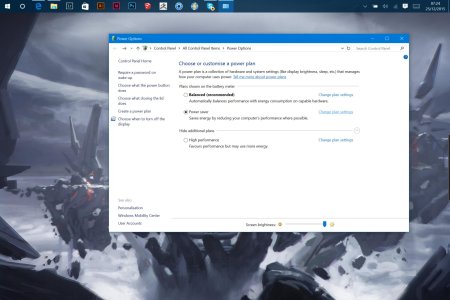
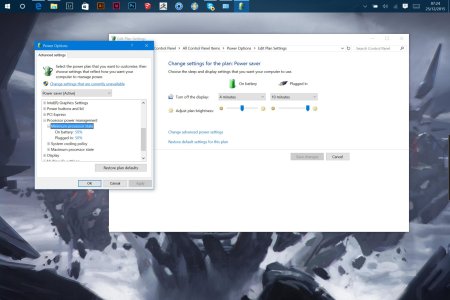
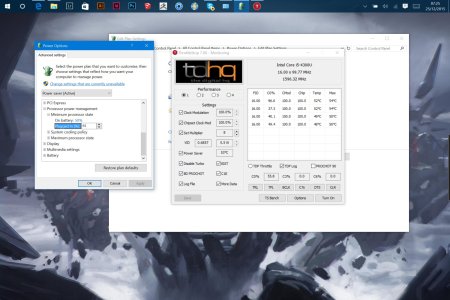
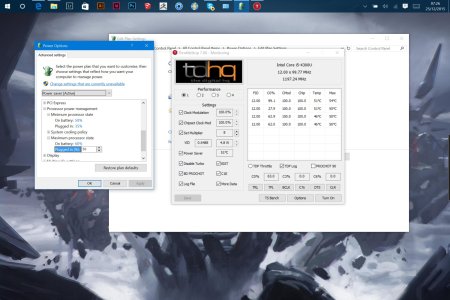
Clock to what works for you and merry Christmas
Last edited: