Illustrates that disabling Wi-Fi before sleep would help battery life as well.
New Intel drivers appear to solve Surface Pro 4 sleep power consumption issue
Users of the Surface Pro 4 may get some relief today as Intel's latest driver update (15.40.14.32.4352) appears to address the notorious issue of high power consumption during 'sleep' mode.
While Intel's last driver was released at the end of December, it has not been made available to Surface Pro 4 users, nor will its normal installer allow owners of the device to apply it as it has not been validated by Microsoft. However, users can download the ZIP file, extract it and then install it normally from Device Manager.
Where the November driver would consume over 2000mW during the test, the new driver uses a relatively meager 625mW during the same time:
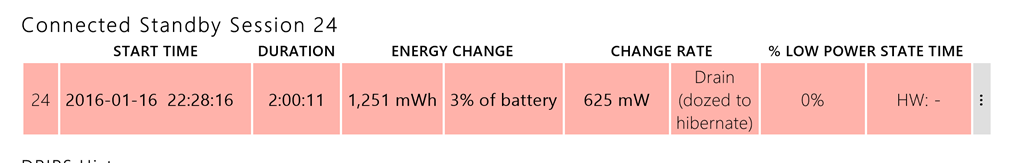
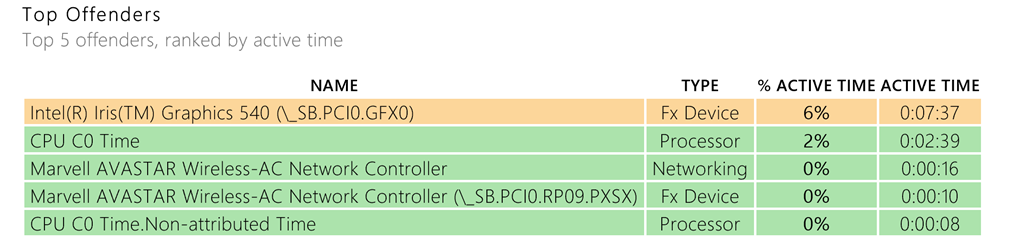
Previous drivers showed multiple Intel devices being active 100% of the time during sleep. The new drivers appear to address this.
New Intel drivers appear to solve Surface Pro 4 sleep power consumption issue
Users of the Surface Pro 4 may get some relief today as Intel's latest driver update (15.40.14.32.4352) appears to address the notorious issue of high power consumption during 'sleep' mode.
While Intel's last driver was released at the end of December, it has not been made available to Surface Pro 4 users, nor will its normal installer allow owners of the device to apply it as it has not been validated by Microsoft. However, users can download the ZIP file, extract it and then install it normally from Device Manager.
Where the November driver would consume over 2000mW during the test, the new driver uses a relatively meager 625mW during the same time:
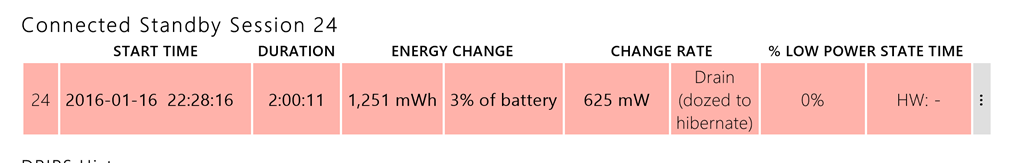
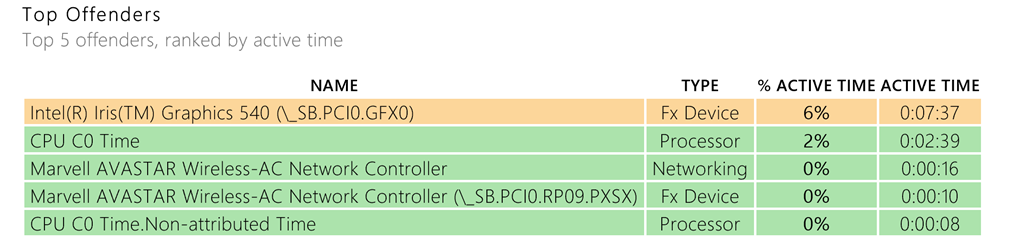
Previous drivers showed multiple Intel devices being active 100% of the time during sleep. The new drivers appear to address this.



