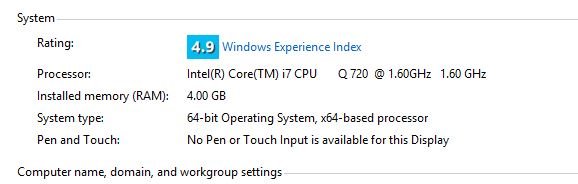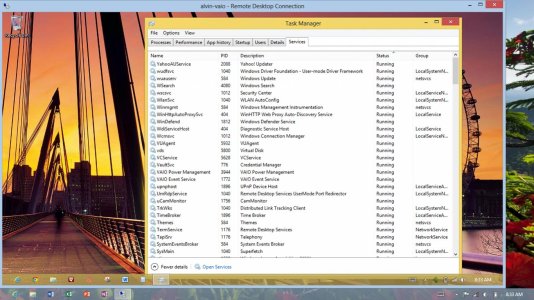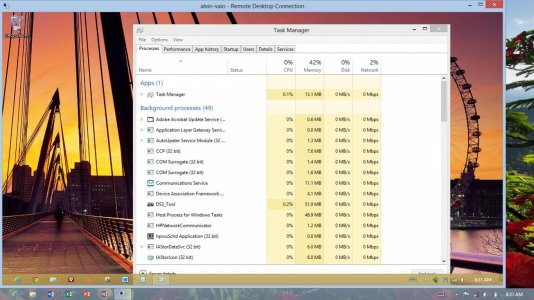I have a VAIO laptop set up as the remote desktop to be controlled by the Surface RT. It's useable, but slow and sluggish. Especially, when scrolling on Modern UI. Is this normal? Is it due to hardware of my VAIO or my Surface? Is there a way to speed it up? What's a better/faster alternative to Windows' native remote desktop?
Windows 8/RT Remote Desktop slow/sluggish
- Thread starter ninjaap
- Start date
You are using an out of date browser. It may not display this or other websites correctly.
You should upgrade or use an alternative browser.
You should upgrade or use an alternative browser.
ttsoldier
Retired Ambassador
Could be the specs of the VAIO or the connection you're using it over.
I have a friend who controlled his desktop computer remotely with his Surface RT and played Crysis 2 remotely...
We can eliminate Windows native remote desktop as the problem
I have a friend who controlled his desktop computer remotely with his Surface RT and played Crysis 2 remotely...
We can eliminate Windows native remote desktop as the problem
Dewg
New member
Check your WiFi connection rate - I found my WiFi (5G) was painfully slow due to a router firmware issue - I switched to 2.4G and the problem went away with WiFi back to speedy.
So I tried to update my Netgear's firmware and it freakin borked it! The reset button wasn't responding and the disk that came with it couldn't fix it either. So I ended up buying a new Linksys e1200 (N300).
My VAIO speeds have tripled and usually stays around 144mbps and my RT hovers between 52-62mbps. But still, remote desktop is slow and sluggish. Is it my VAIO hardware that's the problem? I'm planning on getting a new desktop soon to replace my VAIO, which specific hardware do I need to pay attention to? RAM, processor, video card?
My VAIO speeds have tripled and usually stays around 144mbps and my RT hovers between 52-62mbps. But still, remote desktop is slow and sluggish. Is it my VAIO hardware that's the problem? I'm planning on getting a new desktop soon to replace my VAIO, which specific hardware do I need to pay attention to? RAM, processor, video card?
explosive0
New member
Your current processor speed is a little on the low side, but I doubt it'll produce results as bad as you're describing. There are probably some other underlying factors. What services do you have running in the background?
So a little more info, the desktop runs smoother now on the new router, but Modern UI is still very sluggish. I suppose that's okay, since my main purpose was access to my desktop apps, which my RT doesn't have.
explosive0
New member
On your VAIO. Ctrl+Alt+Del > Task Manager.Services on my VAIO or my Surface? How do I check what services are running?
So I've upgraded from a G router, got a brand new N router and refreshed my Surface. My VAIO WiFi speed rate have gone from 54mbps to 144mbps and my Surface has gone from 54mbps to 130mbps. Remote desktop is still sluggish in Modern UI but is now pretty smooth in desktop mode. Anyone else experiencing this?
bawboh86
New member
Yup. Metro is not remote desktop friendly. The desktop still is, thank goodness.
Thank you for confirming! I was really only after the desktop side. It was just bothering me that i coldnt figure out why Metro didnt work well.
bawboh86
New member
No problem. I literally just finished setting up and testing RDP on the home comp when I saw this thread and thought about how convenient it was that I just ran into the same thing...
Similar threads
- Question
- Replies
- 8
- Views
- 2K
- Replies
- 0
- Views
- 4K
- Replies
- 0
- Views
- 575
- Replies
- 0
- Views
- 548
Latest posts
-
Manor Lords: How to fix Homelessness
- Latest: Windows Central
Trending Posts
-
Manor Lords: How to fix Homelessness
- Started by Windows Central
- Replies: 0
-
These Manor Lords upgrades are so overpowered you'd be crazy not to use them
- Started by Windows Central
- Replies: 0
Forum statistics

Windows Central is part of Future plc, an international media group and leading digital publisher. Visit our corporate site.
© Future Publishing Limited Quay House, The Ambury, Bath BA1 1UA. All rights reserved. England and Wales company registration number 2008885.