dkp23
New member
Does this work for all RT devices?
I am looking forward to installing on my Yoga 11!
There is a compatibility list somewhere, dont think all devices will work.
Does this work for all RT devices?
I am looking forward to installing on my Yoga 11!
Anybody update their RT that had one of the indexing setups for their SDcard? As we all know by now, music/video files dont show up on the app as if they were in one of the music and video files in the windows explorer folder. So there were a number of work arounds whether it was junctioning, creating vhd and others. I did the vhd one so that my files in my sdcard recognizes through the music/video apps.
Did the preview update require to redo these steps?
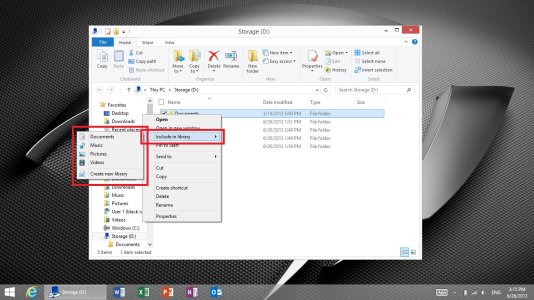

After the upgrade, the SD card was unchanged, but the auto-mount script I added to mount it as a VHD and the Explorer registry change to 'hide' the actual SD card and display only the VHD was undone. But the subsequent poster had it right: Windows 8.1 fixes this in a way that makes the VHD method unnecessary and allows you to index content on an SD card without any hack.
On SD cards, you can now right-click a directory on the card and choose to have it indexed as in the example below:
View attachment 36487
You can also add this setting another way or confirm the right-click index setting worked by opening 'Indexing Options' and choose Modify to see (or change) the current indexing settings:
View attachment 36488
I hope that helps...
That is great, makes things easier. I dont have to keep rebuilding when adding new files.
Hmmmm. Preview or not, there does seem to be a lot of issues with it. It won't install for me anyway, but I think I'll hold off for the proper version.The messaging app is gone! Okay, cool I'll use their other 1st party app, Skype. The Facebook features aren't included in Skype for Windows 8! They really need to think this stuff through....
Great. I may be the first person that Windows 8.1 royally screwed. It was going through the install fine then it restarted and when it comes up now, it just has a blue screen and says, "Your PC needs to be repaired. The Boot Configuration Data file is missing some required information. File: \BCD Error code: 0xc000000d"


