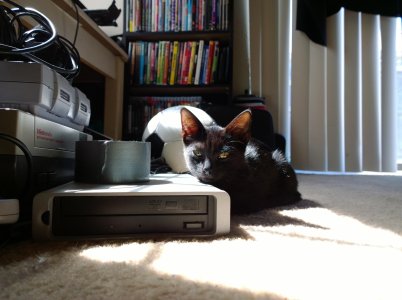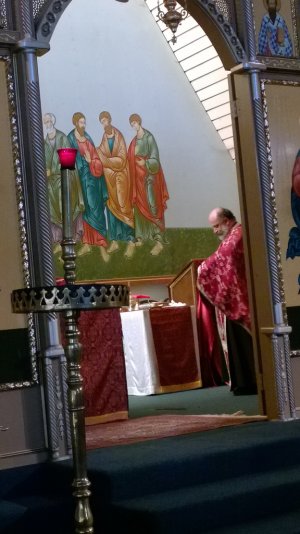I've had my 1020 for about a month and just recently started playing with manual settings so I don't know if these are great shots or not but I think they are anyway glad to share. The first one was in NYV visit and the other two were at home messing with manual settings  BTW the first three links are the HIGH RES shots
BTW the first three links are the HIGH RES shots
http://www.flickr.com/photos/102518930@N03/9842190234/
http://i.imgur.com/nqKsqFH.jpg
http://i.imgur.com/D4EGuOk.jpg
http://www.flickr.com/photos/102518930@N03/9842190234/
http://i.imgur.com/nqKsqFH.jpg
http://i.imgur.com/D4EGuOk.jpg
Attachments
Last edited:




![WP_20130909_19_10_44_Pro__highres[1].jpg WP_20130909_19_10_44_Pro__highres[1].jpg](https://windowscentral-data.community.forum/attachments/19/19306-df4cfa0d2173f04373cbf59561ab48e3.jpg?hash=30z6DSFz8E)
![WP_20130911_18_35_18_Pro__highres[1].jpg WP_20130911_18_35_18_Pro__highres[1].jpg](https://windowscentral-data.community.forum/attachments/19/19309-c6c314f394e38f46ea2325bda35773e4.jpg?hash=xsMU85Tjj0)