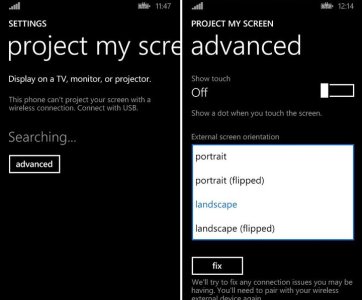- Jun 3, 2013
- 14
- 0
- 0
Hey guys,
I checked the specs and didn't find anything but maybe I missed something. Does anyone have info regarding whether or not the 1020 will have a micro-hdmi or MHL connection? I saw somewhere on one of those 'rivals' websites, it said TV-out but who knows what that means. The specs on the Nokia page say nothing. Anyone?
Thanks!
I checked the specs and didn't find anything but maybe I missed something. Does anyone have info regarding whether or not the 1020 will have a micro-hdmi or MHL connection? I saw somewhere on one of those 'rivals' websites, it said TV-out but who knows what that means. The specs on the Nokia page say nothing. Anyone?
Thanks!