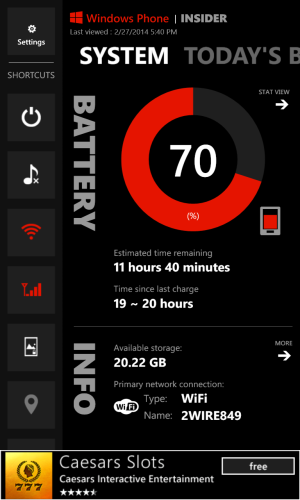I recently got the 1020.. i've installed a battery app.. at one point, post a MS update that i got through dev channels, had issues with massive battery drain.. around 20 percent per hour..
So i reset the phone to factory defaults, per some threads around here.. also tried running with very few apps.. saw around 3.5 percent per hour after that, at least till i put some apps back on it..
This is with wifi, bluetooth and lte on.
My usage throughout the day is minimal.. no videos typically.. just web page hits or email checks or message checks etc.. i turn the phone "off" / standby when not in use typically.. maybe have it on say 45 minutes out of the day without turning it off.. and the rest here and there for email checking.
A few days in row.. start off with 100% around 9am.. by 515 its at 38-40%.. (the recharge rate varies between 25-40%, depending on which recharger i'm using.. i have usb charge ports for the wall.. some are 1 amp, some 2.. not sure this matters on charging)..
Right now i checked the phone.. it shows a 6.8 percent discharge rate.. i really havent seen anything below 5 in awhile now.. it can peak at 11-14 when doing a mix of web/videos etc for 15 minutes.
I do have 2 active tiles and a lot of things pinned.. maybe three swipes worth to get to the bottom if that..
Can anyone comment on their discharge rates.. does this sound normal.. thinking maybe swapping it at the store if they have them there, before my 30 days runs out.. not sure if nokia warranty goes beyond that or not and i'm guessing no advanced replacement if needed.
Thanks in advance
So i reset the phone to factory defaults, per some threads around here.. also tried running with very few apps.. saw around 3.5 percent per hour after that, at least till i put some apps back on it..
This is with wifi, bluetooth and lte on.
My usage throughout the day is minimal.. no videos typically.. just web page hits or email checks or message checks etc.. i turn the phone "off" / standby when not in use typically.. maybe have it on say 45 minutes out of the day without turning it off.. and the rest here and there for email checking.
A few days in row.. start off with 100% around 9am.. by 515 its at 38-40%.. (the recharge rate varies between 25-40%, depending on which recharger i'm using.. i have usb charge ports for the wall.. some are 1 amp, some 2.. not sure this matters on charging)..
Right now i checked the phone.. it shows a 6.8 percent discharge rate.. i really havent seen anything below 5 in awhile now.. it can peak at 11-14 when doing a mix of web/videos etc for 15 minutes.
I do have 2 active tiles and a lot of things pinned.. maybe three swipes worth to get to the bottom if that..
Can anyone comment on their discharge rates.. does this sound normal.. thinking maybe swapping it at the store if they have them there, before my 30 days runs out.. not sure if nokia warranty goes beyond that or not and i'm guessing no advanced replacement if needed.
Thanks in advance