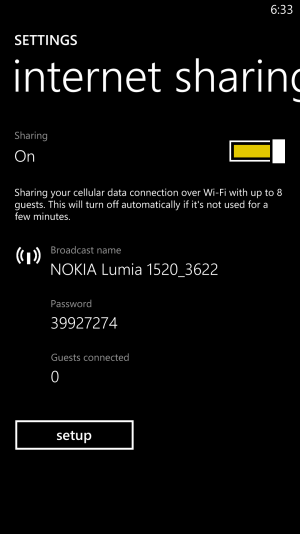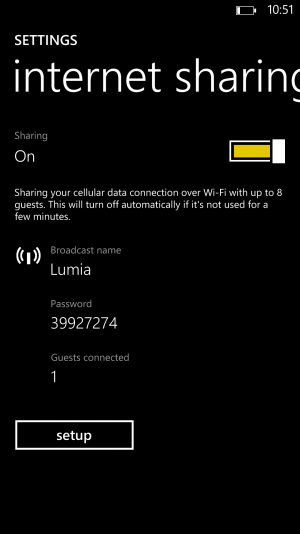- Dec 4, 2013
- 277
- 0
- 0
Thanks to Sonus for PM'ing me the details, enabling tethering with the RM-937 (and possibly RM-940) is a piece of cake, at least on straight talk but it may work for AT&T as well. Here's the original thread: xda-developers - View Single Post - Lumia 920 Amber Update via Rogers Dev ROM
I did things a bit differently in this order:
I did things a bit differently in this order:
- Download Spanish (Spain) keyboard and postpone installation
- Switch region to Spain
- Attempt to enable internet sharing
- After getting 611 error, install Spanish keyboard and reboot
- Upon reboot, switch region back to United States
- Now turn on internet sharing and it will work