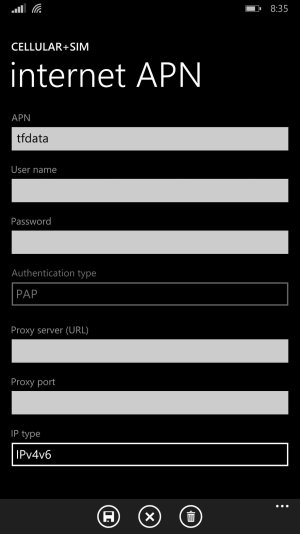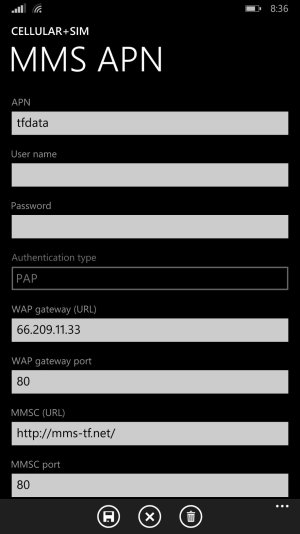- Jul 14, 2008
- 2,385
- 0
- 0
I've searched and found a dozen or more ways to set up my new 1520.3 on Straight Talk using the AT&T settings. Nothing works.
Would someone with a Nokia Lumia 1520.3 using Straight Talk and AT&T Sim card please post settings for:
Internet:
MMS:
I won't even show you screen shots of where I'm at. I just want to start from scratch.
Thanks a million for any help.:crying:
Would someone with a Nokia Lumia 1520.3 using Straight Talk and AT&T Sim card please post settings for:
Internet:
MMS:
I won't even show you screen shots of where I'm at. I just want to start from scratch.
Thanks a million for any help.:crying: