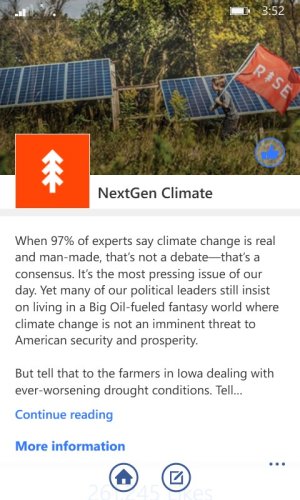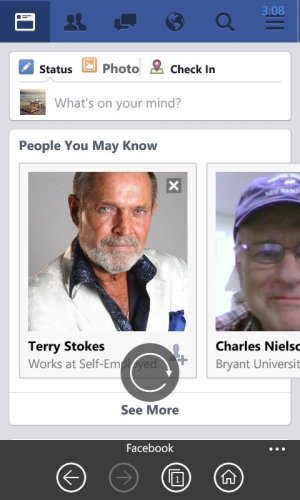This is really more of a Facebook question that phone but maybe someone can help.
I am getting all kinds of stuff on my new Cricket Nokia Lumia 635 on FB I'm not getting anyplace else.
I keep getting stuff from some tattoo parlor and sports teams I don't want. How do I unfriendly/stop this
unwanted stuff? I think I have the official FB app for win 8.1 phones but I don't see anyplace to unfriendly
or anything like that.
Thanks
I am getting all kinds of stuff on my new Cricket Nokia Lumia 635 on FB I'm not getting anyplace else.
I keep getting stuff from some tattoo parlor and sports teams I don't want. How do I unfriendly/stop this
unwanted stuff? I think I have the official FB app for win 8.1 phones but I don't see anyplace to unfriendly
or anything like that.
Thanks