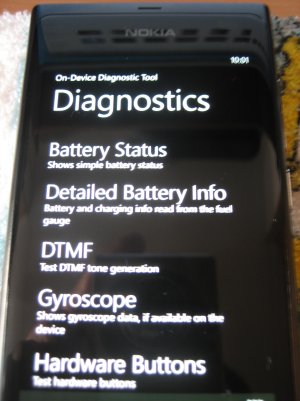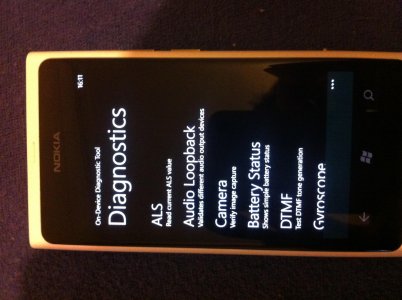Recently purchased Lumia800 (white) vs old Lumia800(cyan)
Both devices feature the same firmware revision number .12220 but the hardware rev number is ....2.3 for Cyan and ....2.4 for the white one
Also battery lasts a lot longer on the white one than it use to last on the cyan one when new!!!
Any one any ideas why this info is hidden in the later build?
Both devices feature the same firmware revision number .12220 but the hardware rev number is ....2.3 for Cyan and ....2.4 for the white one
Also battery lasts a lot longer on the white one than it use to last on the cyan one when new!!!
Any one any ideas why this info is hidden in the later build?