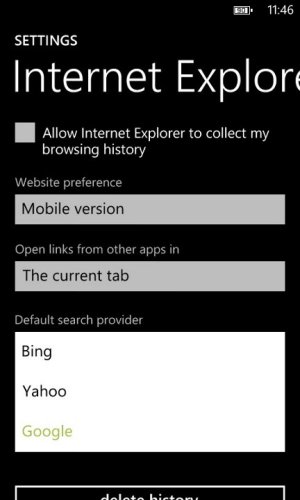I am just used to google and howit works. I actually hate google and use none of their products except search, which after 13 years of use, I am kinda stuck my in ways. I've tried Bing but I just seem to have a harder time finding the stuff I really want.
Now, I just received my Lumia 810, but one thing I totally didn't anticipate was NOT having the option in IE to change the default search provider. Is there some kind of app that will let me change it to google? Kinda like the Nokia Access Point app gets around the fact that t-mobile locks out apn modifications? I tried a search but didn't find anything.
Thanks!!
Now, I just received my Lumia 810, but one thing I totally didn't anticipate was NOT having the option in IE to change the default search provider. Is there some kind of app that will let me change it to google? Kinda like the Nokia Access Point app gets around the fact that t-mobile locks out apn modifications? I tried a search but didn't find anything.
Thanks!!