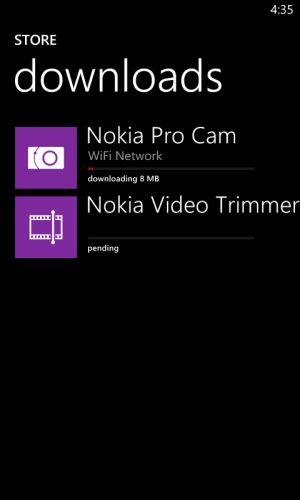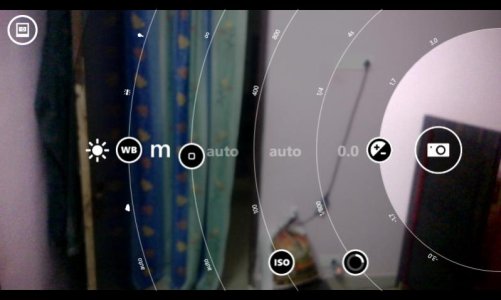- Aug 19, 2013
- 69
- 0
- 0
EDIT: NOKIA CAMERA (PREVIOUSLY NOKIA PRO CAM) IS NOW AVAILABLE FOR ALL WP8 LUMIA DEVICES WITHOUT USING THIS PROXY HACK.
Many of you will be annoyed that Nokia have made the Nokia Pro Cam application available for the 1020, 920, 925 and 928 only. Well, if you are craving this app, and want it for your Nokia Lumia 820, here's how you get it in simple steps:
1. Change your phone region to United States
2. Connect to a WiFi network
3. Under Settings - WiFi, click on the WiFi network you are connected to
4. Switch 'Proxy' to on. Now type "117.135.139.179" into "Server/URL". In "Port", type in "8888", then click on the tick at the bottom of the screen
7. Go to the Store and click on 'Nokia Collection'
8. Download Nokia Pro Cam
9. Turn Proxy off, set your phone region back to normal, and Restart.
N.B. If you install the app before you get the Nokia Amber Update/GDR2 then you won't be able to use the app until you get the update (Don't Worry, you don't have to do this again!)
(Don't Worry, you don't have to do this again!)
Many of you will be annoyed that Nokia have made the Nokia Pro Cam application available for the 1020, 920, 925 and 928 only. Well, if you are craving this app, and want it for your Nokia Lumia 820, here's how you get it in simple steps:
1. Change your phone region to United States
2. Connect to a WiFi network
3. Under Settings - WiFi, click on the WiFi network you are connected to
4. Switch 'Proxy' to on. Now type "117.135.139.179" into "Server/URL". In "Port", type in "8888", then click on the tick at the bottom of the screen
7. Go to the Store and click on 'Nokia Collection'
8. Download Nokia Pro Cam
9. Turn Proxy off, set your phone region back to normal, and Restart.
N.B. If you install the app before you get the Nokia Amber Update/GDR2 then you won't be able to use the app until you get the update
Last edited: