I'm trying to get a Lumia 822 running on AT&T. Everything works on 3G except receiving MMS. Calls work, SMS works, but MMS only works outgoing.
Whenever I get an incoming MMS it comes from "Unknown" with "Message not found."
I downloaded the access point app and tried the three preconfigured APNs. I tried setting it up myself with MMS settings provided on the AT&T website.
APN: wap.cingular
No APN username/password
MMSC: http://[COLOR=#666666]mmsc.cingular.com
[/COLOR]Proxy: wireless.cingular.com
Proxy port: 80
I've also tried using the APN username and password supplied on the AT&T website and not using the proxy but then sending MMS fails.
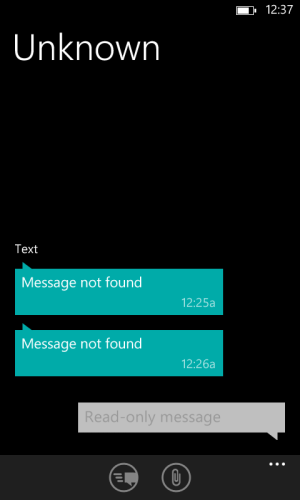
Any clue on how to fix this?
Whenever I get an incoming MMS it comes from "Unknown" with "Message not found."
I downloaded the access point app and tried the three preconfigured APNs. I tried setting it up myself with MMS settings provided on the AT&T website.
APN: wap.cingular
No APN username/password
MMSC: http://[COLOR=#666666]mmsc.cingular.com
[/COLOR]Proxy: wireless.cingular.com
Proxy port: 80
I've also tried using the APN username and password supplied on the AT&T website and not using the proxy but then sending MMS fails.
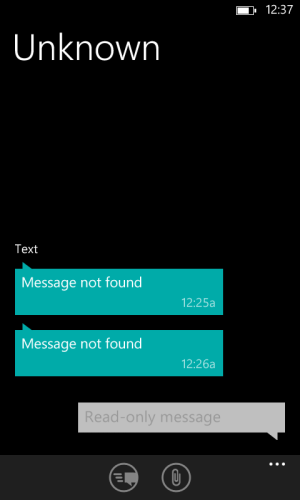
Any clue on how to fix this?


