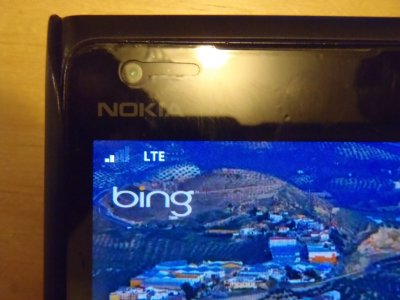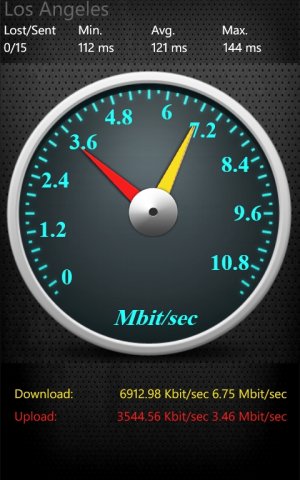I switched from AT&T to T-Mobile this past Saturday. I've mostly gotten E (Edge) data speeds, and in some areas 4G. Both of those connections have worked perfectly, as well as phone calls.
Yesterday, I drove by an area I hadn't driven by since Saturday, and when I go to that area, my phone switches to LTE. First of all, this is weird since T-Mobile supposedly doesn't have LTE here, although they are supposedly refarming the EDGE frequencies to LTE, so I guess it's a possibility that could be it.
But second, this is an issue because when it does show LTE, I have no data connection available (LTE worked fine on this phone when I used AT&T)! If I reboot the phone, it goes from no signal to E (data works fine) to 4G (works fine) and to LTE (no data connection).
So my questions are
1) anyone know why it would show LTE but have no data connection, and
2) most importantly, how can I get it to NOT switch to LTE?? I'd rather have a working E connection than a non-working LTE, but I can't find ANY settings on how to get it to not go to LTE. It's been pretty frustrating, since this is an area where I spend quite a bit of time.
Would REALLY appreciate help. I've searched and found nothing...
Yesterday, I drove by an area I hadn't driven by since Saturday, and when I go to that area, my phone switches to LTE. First of all, this is weird since T-Mobile supposedly doesn't have LTE here, although they are supposedly refarming the EDGE frequencies to LTE, so I guess it's a possibility that could be it.
But second, this is an issue because when it does show LTE, I have no data connection available (LTE worked fine on this phone when I used AT&T)! If I reboot the phone, it goes from no signal to E (data works fine) to 4G (works fine) and to LTE (no data connection).
So my questions are
1) anyone know why it would show LTE but have no data connection, and
2) most importantly, how can I get it to NOT switch to LTE?? I'd rather have a working E connection than a non-working LTE, but I can't find ANY settings on how to get it to not go to LTE. It's been pretty frustrating, since this is an area where I spend quite a bit of time.
Would REALLY appreciate help. I've searched and found nothing...