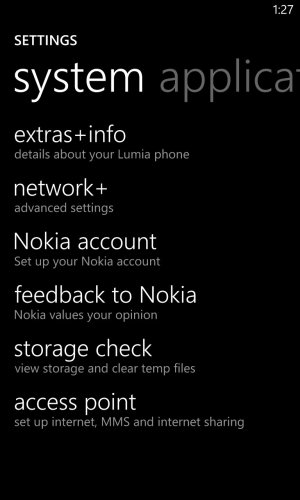jeffaz76
New member
I tend to agree with you that it seems like that is the case. It seems like it is an AT&T dictated move. I'll still voice my displeasure at them so they know it matters to the customer. I've already reached out to Nokia on twitter, facebook, email , and phone. Basically the response is ask your wireless carrier or "we'll pass this along to the team". If enough people complained maybe they would take it up with them. I wasn't aware that the S3 didn't have this switch either until today. Apparently Verizon does the same thing. I am assuming then that no other devices can turn off LTE other than the iPhone. Had I known this and the unreliability of LTE, then I would not have signed a two year agreement. T-Mobile, no contract, and unlocked seems the way to go. I'm going to press AT&T on this issue some more and see how far I get. Not expecting much though.