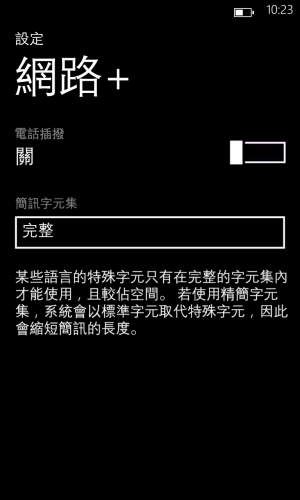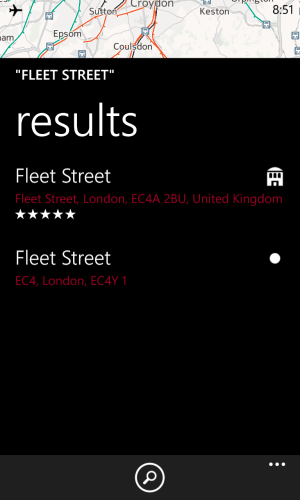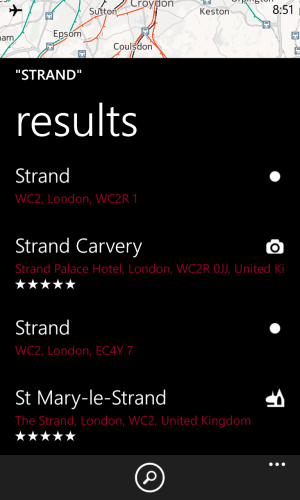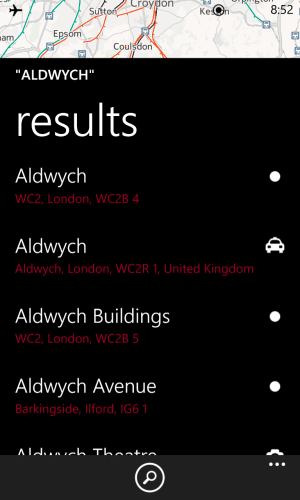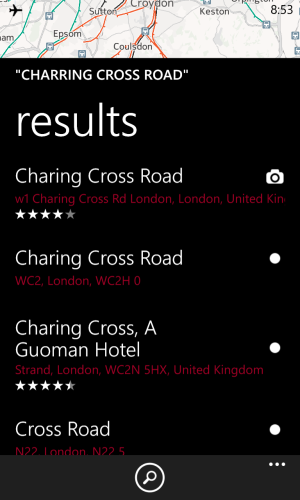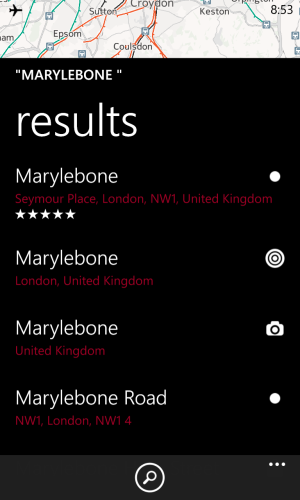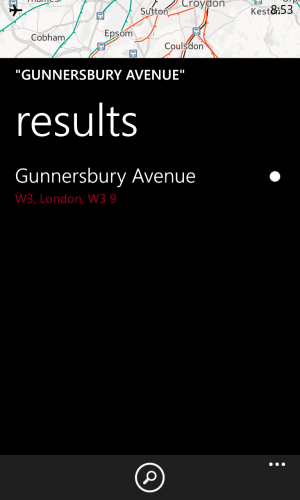alphonsohall
New member
holzlondon: Flight mode does not switch off GPS. Try it.
Edit:
I just tried "Marble Arch" and was given "The Arches" restaurant in Letterkenny, Ireland and Mont St Michel Abbey in France. Clearly a few issues for Nokia to fix.
Just done the same search as above using 'offline' and got the same results but got correct results for the same search when using 'online'.
Last edited: