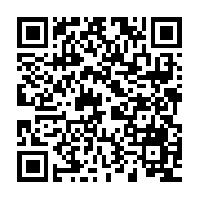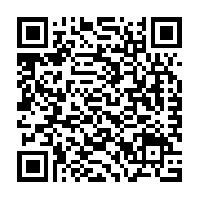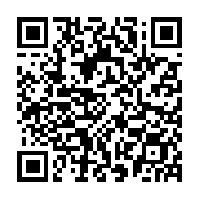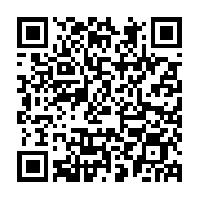So I am using Black Lumia 920, and parent using Red Lumia 920. When I was trying to install apps for both phone, suddenly on the marketplace on my phone prompted me that there are 13 updates, mostly are Nokia apps, and few updates about the Settings of the OS itself. So after I updated it, I realized the order of the Settings on my phone are in different order compared to my parent. Only some though. But there is one Settings that the update renamed it.
On mine, it become network+ while my parent's, which wasn't updated, is called call+sms Even though when you tap it, the content is the same.
Not only that, I remember there was also update to the display+touch, audio and again when I tap it, I don't see any different inside.
Another one, mine is written as airplane mode, while my parent's is written as flight mode. Could this because of the language? My phone language is set to English (United States), while my parent's is in English (UK)
I wonder why only on my phone, it prompted me to update. While my parent's one doesn't. Both of us using the same network provider.
Thanks for the help in advance.
On mine, it become network+ while my parent's, which wasn't updated, is called call+sms Even though when you tap it, the content is the same.
Not only that, I remember there was also update to the display+touch, audio and again when I tap it, I don't see any different inside.
Another one, mine is written as airplane mode, while my parent's is written as flight mode. Could this because of the language? My phone language is set to English (United States), while my parent's is in English (UK)
I wonder why only on my phone, it prompted me to update. While my parent's one doesn't. Both of us using the same network provider.
Thanks for the help in advance.