I recently switched from IPhone to the Lumia 920 and have imported my music from iTunes using the windows phone app for mac os. it seems 10% or so of my music found a "good match" and I get live tile artist updates showing when the songs play. the remaining songs are just a grey live tile window with the artist name scrolling. I tried to change the name of the artist or song in iTunes and re-sync to match what the xbox music store has but so far I have not figured out what the key is to getting the artist tile to show the actual artist in WP8. Most all of my album art has been updated and shows in WP8 but that doesn't help me since it doesn't show on the live tile. has anyone figured out how to manually edit an artist/song to allow it to find the artist live tile information?
Music + Video live tile question
- Thread starter Mike Morrison1
- Start date
You are using an out of date browser. It may not display this or other websites correctly.
You should upgrade or use an alternative browser.
You should upgrade or use an alternative browser.
V J
New member
These artist images on the live tile are actually the same background images you will see on your lock screen and music/videos hub while playing songs. The only surefire way I've found of getting the artist images to show up is follow these steps for artists with missing background images:
- go to music/video hub
- click music and you will see the artists list
- click on an artist with missing image
- on the artist page you will see "in collection" which shows the albums you have for that artist and right -below- it you will see "xbox music store" and a [round downwards arrow icon]
- click on that icon and a list of available xbox store content from that artist will appear
- click on any item on the store content list, any album at all from that artist
- a 30 second clip will buffer, wait for it to buffer and play, and when it does, make sure the background is of the artist image and not the default black background
- now hit back until you're on your artist list again and click on the same artist and play your own saved album to make sure the artist background image is the one for that artist (this is optional)
- if it's the same then you've successfully synced that artist's background image with xbox music and it will show on the live tile and lock screen
It's very easy, you don't have to listen to the entire 30-second song preview, just let it buffer and load the image then back out and move on to the next artist with missing image. This only works for about 98% of the artists. Sometimes you will encounter artists whose background images simply refuse to show up, mostly the more obscure, less mainstream musicians. Also, if you delete an artist from your phone (as in, remove all of their songs so you no longer have a song of that particular artist) and then add them again later, their background image may no longer be saved and you'll have to repeat the process above only for that artist. 50% of the time their image will still be there.
- go to music/video hub
- click music and you will see the artists list
- click on an artist with missing image
- on the artist page you will see "in collection" which shows the albums you have for that artist and right -below- it you will see "xbox music store" and a [round downwards arrow icon]
- click on that icon and a list of available xbox store content from that artist will appear
- click on any item on the store content list, any album at all from that artist
- a 30 second clip will buffer, wait for it to buffer and play, and when it does, make sure the background is of the artist image and not the default black background
- now hit back until you're on your artist list again and click on the same artist and play your own saved album to make sure the artist background image is the one for that artist (this is optional)
- if it's the same then you've successfully synced that artist's background image with xbox music and it will show on the live tile and lock screen
It's very easy, you don't have to listen to the entire 30-second song preview, just let it buffer and load the image then back out and move on to the next artist with missing image. This only works for about 98% of the artists. Sometimes you will encounter artists whose background images simply refuse to show up, mostly the more obscure, less mainstream musicians. Also, if you delete an artist from your phone (as in, remove all of their songs so you no longer have a song of that particular artist) and then add them again later, their background image may no longer be saved and you'll have to repeat the process above only for that artist. 50% of the time their image will still be there.
thanks VJ. that makes sense, but for whatever reason I dont have the "XBOX MUSIC STORE" link and the round double arrow icon except for the songs that already have the background. The ones missing the music store link icon, I can manually select with the select list icon, however once I select a song and then hit the download icon (arrow with line under it), next to the delete trash can icon, nothing occurs.
V J
New member
Music/Videos Hub, click on Music
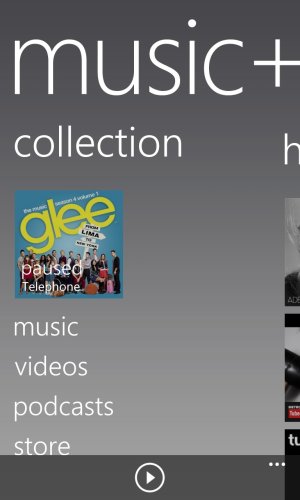
Then it takes you to the Artists list, click on an artist with a missing image

It will take you to the artist page, with the round downwards arrow icon visible and says "xbox music store"
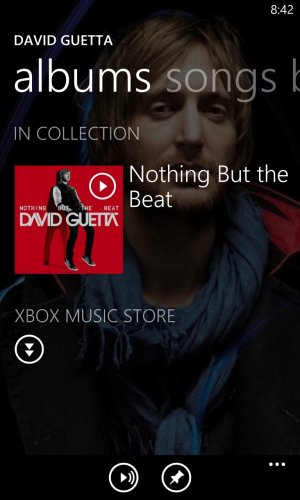
Click the icon and it will populate the available albums from that artist on the store
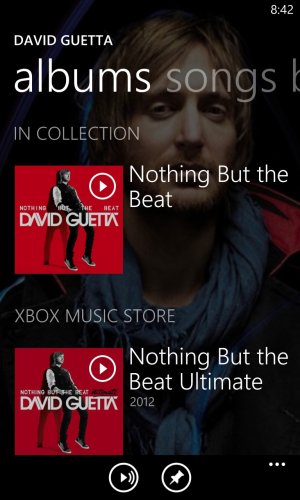
Click on an album on the store (not your collection) and play a song for a few seconds, then back out and the background image will be on your collection
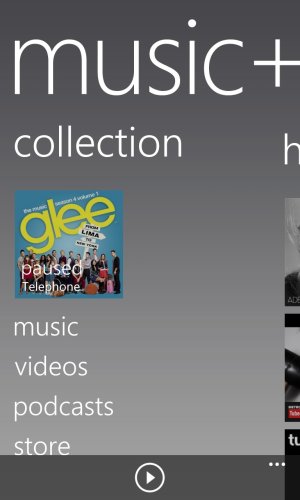
Then it takes you to the Artists list, click on an artist with a missing image

It will take you to the artist page, with the round downwards arrow icon visible and says "xbox music store"
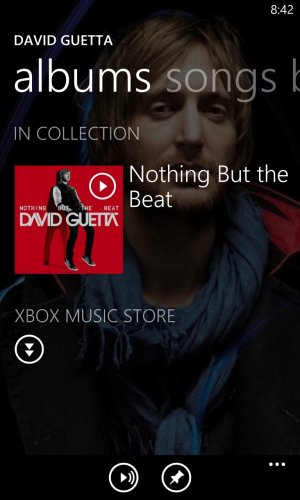
Click the icon and it will populate the available albums from that artist on the store
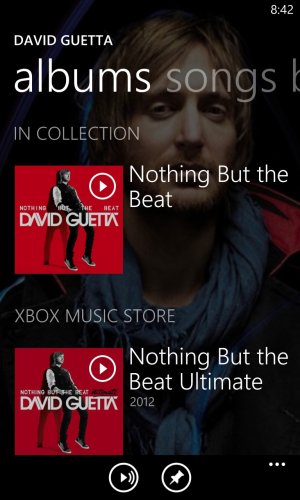
Click on an album on the store (not your collection) and play a song for a few seconds, then back out and the background image will be on your collection
vtective
New member
MPAtool is a great way to get missing album and artist art.
MPAtool | Windows Phone Apps+Games Store (United States)
MPAtool | Windows Phone Apps+Games Store (United States)
V J
New member
MPAtool is a great way to get missing album and artist art.
MPAtool | Windows Phone Apps+Games Store (United States)
You are THE MAN!!
VJ. Thanks again for your second reply. The problem I have is that I don't have the round downwards arrow to get to the music store on the ones that are not populated. The ones that already have the artist info do. I will look into MPAtool, although all of my music has their album art, it's only the artist background (that shows on the live tile hub and music background) that I am missing from most of my iTunes populated songs.
Also I have tried to listen to the music of the store anyway, but it didn't work unfortunately. I did have luck by buying another song from the artist and now ALL of that artist songs have the updated live tile pictures.
MPAtool is a great way to get missing album and artist art.
MPAtool | Windows Phone Apps+Games Store (United States)
Thanks MPAtool did in fact work! Now if I could only update the bio info as well as its kind of nice to have, but this did fix my problem so thanks a lot!
jdhooghe
New member
DFB
New member
HM02
New member
I finally got my Lumia and I was having the same issue. All of my music, I make sure has album art and the tags are correct and stuff.
What's weird is that, even some of the more mainstream artists, like Ellie Goulding, didn't even have a background image or an Xbox store link thing.
So I used MPAtool and it's been working great.
The only thing is that every time I download and apply the artists' image, it downloads a stupid sample audio to EACH artist! So I have to go in and delete the audio every time. It's kind of annoying, but eh.
What's weird is that, even some of the more mainstream artists, like Ellie Goulding, didn't even have a background image or an Xbox store link thing.
So I used MPAtool and it's been working great.
The only thing is that every time I download and apply the artists' image, it downloads a stupid sample audio to EACH artist! So I have to go in and delete the audio every time. It's kind of annoying, but eh.
I downloaded that and chose to auto download and it doesn't do anything :/
i have only used the manual option and it works. I cant comment on the Auto download.
vtective
New member
The only thing is that every time I download and apply the artists' image, it downloads a stupid sample audio to EACH artist! So I have to go in and delete the audio every time. It's kind of annoying, but eh.
There is a quick way to delete these sample tracks. Go to Music> Songs> Click on the # directory tile> Click on the Globe. All samples are listed there. The click on the multi-select tool and delete away.
Similar threads
- Replies
- 2
- Views
- 4K
- Locked
- Replies
- 2
- Views
- 5K
- Replies
- 0
- Views
- 2K
- Replies
- 2
- Views
- 3K
Trending Posts
-
These Manor Lords upgrades are so overpowered you'd be crazy not to use them
- Started by Windows Central
- Replies: 0
-
If Qualcomm really wants to beat Apple it needs an 'X Ultra' to challenge the M3 Max, but will it make one?
- Started by Windows Central
- Replies: 0
Forum statistics

Windows Central is part of Future plc, an international media group and leading digital publisher. Visit our corporate site.
© Future Publishing Limited Quay House, The Ambury, Bath BA1 1UA. All rights reserved. England and Wales company registration number 2008885.

