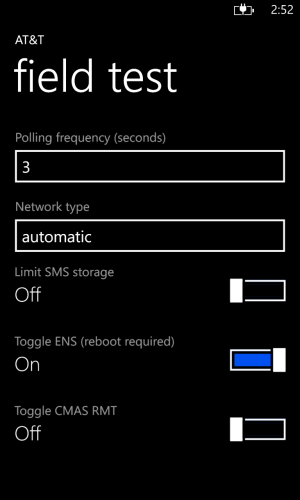I had experienced erratic battery life on my L920 until I did the following:
Settings>>Applications>>Background tasks>>disable all the appls that you don't need it to run on background like Accuweather, etc.
Typical overnight drain is 2% (6-7 hours sleep). All my other settings are normal, network is on 4G with data roaming off. Emails are still on push, brightness on auto etc. Battery life on average use (say about 1.5hrs talk time), including web surfing is average 14 hours, with 20-30% remaining. I spend about 3-4hrs in WiFi coverage. Bluetooth is also on as I use a bluetooth earpiece when driving, say about 1 hour a day...
However, I do noticed that in areas where network coverage is weak, the battery is draining faster - I guess the phone must be trying to stay connected at all times. Also, occasionally, I will find that the phone gets pretty hot and battery drain was high, even though all my apps are shutdown. I can only fix this problem by a soft reset (power+vol down button), then this gets fixed.
Well, it is reasonable battery life usage, but I do hope that some of this random behaviours gets fixed by Nokia/Microsoft.