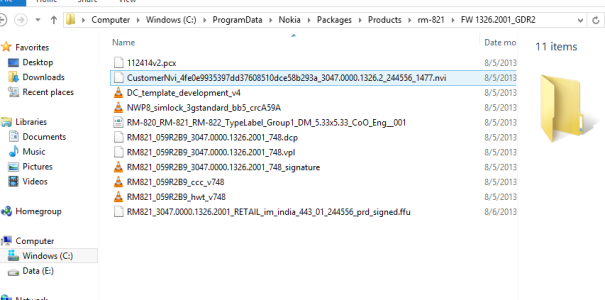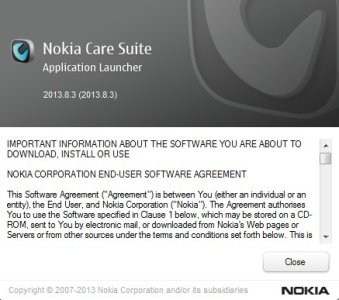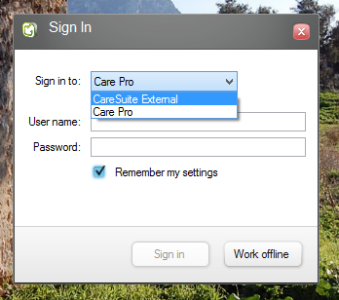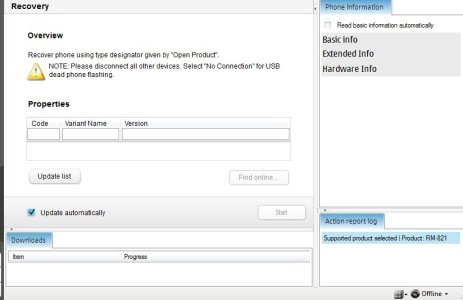Hi all,
Can somebody confirm if they can see 'Podcasts' option in the Store, along with Apps, Games, Apps from Nokia? I want to be able to subscribe to podcasts (I do have an app but would prefer it this way)
I have the 920 since Jan and I am not able to see it. My country on the phone is India and on Live account is India too. I tried switching to US but I still don't see it.
Interestingly, my wife's 520, which was recently bought and has 1314 firmware, allows Music and Podcasts in the store, with the country 'India' everywhere.
I wish to know if GDR2 is going to enable that option for me. So, can somebody confirm if it was visible BEFORE and/or AFTER GDR2?
Thank you
Nilesh