Easily Flash any Lumia 920 with full Amber/GDR2 features!
- Thread starter juan6996
- Start date
You are using an out of date browser. It may not display this or other websites correctly.
You should upgrade or use an alternative browser.
You should upgrade or use an alternative browser.
- Status
- Not open for further replies.
Derausgewanderte
New member
- Dec 18, 2011
- 1,544
- 0
- 0
i'm wondering, does the Fiddler method still work to get Nokia Pro Cam? any bugs or issues using that method?
the proxy server method works fine.
in short: Download sysapp pusher, turn on proxy under your wifi and change to 103.13.29.118 and port to 8888.
Go to sysapp pusher and tap what you'd like to download. When you get the install button, turn the proxy off before you download and install.
http://forums.windowscentral.com/nokia-lumia-920/244324-other-brand-apps.html#post2160223
Last edited:
- Jul 6, 2012
- 341
- 0
- 0
the proxy server method works fine.
in short: Download sysapp pusher, turn on proxy under your wifi and change to 103.13.29.118 and port to 8888.
Go to sysapp pusher and tap what you'd like to download. When you get the install button, turn the proxy off before you download and install.
http://forums.windowscentral.com/nokia-lumia-920/244324-other-brand-apps.html#post2160223
someone here deserves to be included in the credits for this guide
Derausgewanderte
New member
- Dec 18, 2011
- 1,544
- 0
- 0
nahh, that's what these forums are for. Being helped and helping in return.someone here deserves to be included in the credits for this guide thanks for all your help man.
thanks!!
Abelardo Dauhajre
New member
- Apr 30, 2013
- 17
- 0
- 0
I got the NCS installed on a windows 7 computer. But have the same situation with the XP on step five the rm-820 file does not shows. I revised the extracted file, but there is no double file. The NCS did not create a "Packages" folder. I create it and create a products subfolder.
Derausgewanderte
New member
- Dec 18, 2011
- 1,544
- 0
- 0
make sure it looks like this:I got the NCS installed on a windows 7 computer. But have the same situation with the XP on step five the rm-820 file does not shows. I revised the extracted file, but there is no double file. The NCS did not create a "Packages" folder. I create it and create a products subfolder.
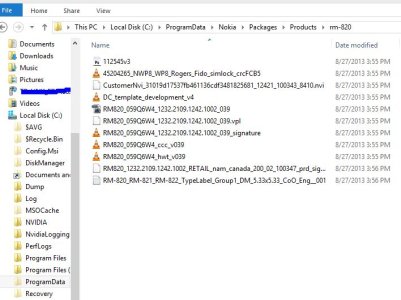
Abelardo Dauhajre
New member
- Apr 30, 2013
- 17
- 0
- 0
Derausgewanderte
New member
- Dec 18, 2011
- 1,544
- 0
- 0
additional note. I am using the NCS version from this thread and I am installing on Windows 8. Not sure if it makes a difference, but I noticed that the version of NCS is slightly different from the OP.It does not looks like that
bossmads
New member
- Sep 8, 2013
- 6
- 0
- 0
Would you guys want screenshots to go along with the guide?
YES that vell be nice dude.
Abelardo Dauhajre
New member
- Apr 30, 2013
- 17
- 0
- 0
Thank you for your help, I finally got it flashed using the Windows 7 Computer and the Euro ROM.additional note. I am using the NCS version from this thread and I am installing on Windows 8. Not sure if it makes a difference, but I noticed that the version of NCS is slightly different from the OP.
One question I can not sign to my Microsoft account when the installation is complete. And have not been able to restore my applist and settings. Can somen shed some light on this.
- Jul 6, 2012
- 341
- 0
- 0
Thank you for your help, I finally got it flashed using the Windows 7 Computer and the Euro ROM.
One question I can not sign to my Microsoft account when the installation is complete. And have not been able to restore my applist and settings. Can somen shed some light on this.
This is a known problem, which was specified in the "Why I Shouldn't Flash My Phone" at the beginning of the tutorial:
"-You won't be able to restore a full backup (at least not on AT&T) if you flash this ROM due to the need to switch to LTE 2 through access point, which, like Wi-Fi (FIX THIS MICROSOFT!), doesn't pop up until after you're asked to sign in with your Live ID."
Abelardo Dauhajre
New member
- Apr 30, 2013
- 17
- 0
- 0
I guess that's why when I do the final installation and asks for the windows account it says there's a problem with the connection. I guees MSFT has to work on the issue of giving the option of restore from back up if I decide not to login at the beginning of the set up process.This is a known problem, which was specified in the "Why I Shouldn't Flash My Phone" at the beginning of the tutorial:
"-You won't be able to restore a full backup (at least not on AT&T) if you flash this ROM due to the need to switch to LTE 2 through access point, which, like Wi-Fi (FIX THIS MICROSOFT!), doesn't pop up until after you're asked to sign in with your Live ID."
Anyways, Juan and all other people in the thread that have given their insight.
- Jul 6, 2012
- 341
- 0
- 0
I guess that's why when I do the final installation and asks for the windows account it says there's a problem with the connection. I guees MSFT has to work on the issue of giving the option of restore from back up if I decide not to login at the beginning of the set up process.
Anyways, Juan and all other people in the thread that have given their insight.
according to rumors, GDR3 will allow you to connect to WiFi before you sign in/restore!
Abelardo Dauhajre
New member
- Apr 30, 2013
- 17
- 0
- 0
according to rumors, GDR3 will allow you to connect to WiFi before you sign in/restore! ��
I hope GDR3 and a work around for ATT customer comes soon. I will try the back up with the windowsphone app in the computer.
brandon_powell
New member
- Mar 31, 2012
- 110
- 0
- 0
Well I am sick of waiting around on AT&T. I have successfully loaded pre-port Rodgers on to my 920, and waiting on the OTA Update and downlading the Rodgers GDR3/Amber rom into NCS. Everyone cross your fingers for me this works!
Edit: Anyone have a link to the Rodgers GDR3/Amber rom? The NCS is moving in in slow motion to download it.
Edit: Anyone have a link to the Rodgers GDR3/Amber rom? The NCS is moving in in slow motion to download it.
brandon_powell
New member
- Mar 31, 2012
- 110
- 0
- 0
Well Crap! OTA update downloaded but when It went to install I got this error: Update was downloaded, but couldn't be opened. (818830f) Any help?
Edit: Restarted Phone and tried the OTA update again. Have not been sitting at the preparing update 100% spot for 15min. Hopefully this is the part people were talking about taking a long time, not that I have frozen my phone. =/
Edit 2: and now have the gears...... fingers crossed.
Edit: Restarted Phone and tried the OTA update again. Have not been sitting at the preparing update 100% spot for 15min. Hopefully this is the part people were talking about taking a long time, not that I have frozen my phone. =/
Edit 2: and now have the gears...... fingers crossed.
Last edited:
- Status
- Not open for further replies.
Similar threads
- Replies
- 0
- Views
- 410
- Replies
- 0
- Views
- 22K
- Replies
- 0
- Views
- 17K
- Replies
- 0
- Views
- 4K
Trending Posts
-
This new Windows smartphone does something most Android phones can't
- Started by Village_Idiot
- Replies: 0
-
-
Windows 11 Power Icon Remotely changed! (Percentage Gone)
- Started by Fifth313ment
- Replies: 0
-
Forum statistics

Space.com is part of Future plc, an international media group and leading digital publisher. Visit our corporate site.
© Future Publishing Limited Quay House, The Ambury, Bath BA1 1UA. All rights reserved. England and Wales company registration number 2008885.
