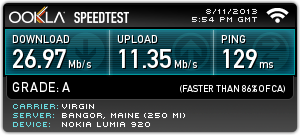- Aug 5, 2013
- 25
- 0
- 0
Hello All,
I have noticed that there is quite a bit of Rogers L920 RM-820 uncertainty/questions, regarding both the GDR2 flashing process and performance; namely WCDMA/LTE bands, so, I thought I would share with you my experiences....I too was one of the eager folks awaiting for more responses from other Rogers L920 users before flashing, but, I just decided to jump right into it. I am new here at WPC but have been tinkering with phones for many years so, I don't mind getting my hands dirty with flashing etc. So, I see that there is already a thread here for the ATT L920 so I figured we can start a separate thread for the canuck model, at least until the OTA comes around (sometimes around xmas I suppose ;-) ]
OK. So, I am on a Rogers Black Lumia 920
Product Name:059Q6W4 RM-820 VAR AMERICA CA ROGERSWIR SL BLACK
I) Installation: Rogers Lumia 920 GDR2 EURO DEV
The installation guidelines provided on the earlier threads are spot on and there is not too much I can add to that. Member VegaNovus has provided an easy-to-follow step-by-step procedure. I have done it several times now and, if you follow it closely it should be smooth sailing. There are several things that I CAN add/stress, which may be the reason some of you are having problems. The vast number of pre-flash errors is the naming of the files in the firmware package. They all need to be have the preceding checksum codes removed. The Euro Dev GDR2/Amber zip package linked to in that thread in fact already has the correct file structure/naming in that folder., making it even easier to flash. Once you are ready to start flashing, two things are important; 1) make sure that the NCS/Product Support Tool is in OFFLINE mode. and 2) The tricky part is getting the boot recovery mode to properly connect to the phone in order to start the flashing process; this is a matter of proper-timing and may require several tries till you get the hang of it, but, once you do it, you will be able to do it repeatedly without any problems. As another member recently posted, I have found that with the Rogers L920 at least, you need to hit the RETRY button in the recovery screen just after the exclamation mark shows on phone. You will know when it has kicked in when it says rebooting. The rest should all be smooth sailing...
II) Performance: Network, responsiveness, battery, etc...
As of now I have had 3 full battery cycles of the phone and so far everything has been working great. The UI is super responsive, battery life very good, etc. ALL the new features including DataSense, FM radio, Glance, Double-Tap, Colour profile etc. all work perfectly, straight out-of-the-box. You will get a round of updates shortly after install.
Now, the million dollar question on everyone's mind, at least here in Canada, is how does this phone work on our local WCDMA/LTE bands. As far as I can tell in the last few days, LTE bands for NA on this EURO DEV are indeed enabled and LTE has been working great. [Note that in the European firmware you can only select 4G as max speeds under Network settings but that is a naming/marketing thing; LTE will work under 4G, if you have it available in your area.] On the Rogers firmware it actually shows LTE with the euro firmware you will only see an L. (See my screenshots). In fact I find that LTE reception, at least here in St. John's NL, has been as good as the Rogers firmware and perhaps even better. I am attaching a couple of pics of speedtests and some screen shots. DL Speeds have been jumping between 25-35 mbps and UL speeds: 15-20mbps. Not great speeds but much of that has to do with my local service I suppose.

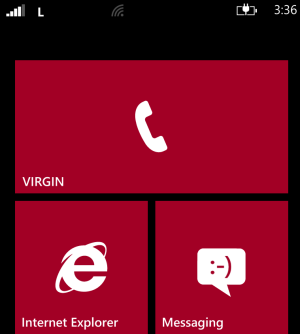

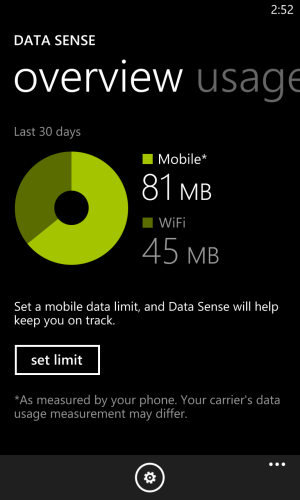
Now, where the network speeds have not been that great is actually with HSPA/HSPA+; need to run some more tests on this but so far on H+ the DL speeds are not great but OK but the uploads are quite slow. DL is around the 6-10mbps but the UL is only at 1.5-2mbps. I am not sure if this is normal for Bell so, please leave some feedback. I dont have screen shots of that yet as I have maxed my data plan doing these tests but will keep testing. I am not sure if this has something to do with WCDMA bands on the Euro version? AWS? I was trying to run the field test when using 3G but I see that Field Test is no longer available. This could narrow down some of the issues re; bands.
Quick note here: With respect to network performance I can only speak about Bell/Virgin in Canada BUT I assume that my results should be similar/same as those on the Rogers network as the LTE/WCDMA bands are the same for both carriers. (Feel free to correct me on this if I am wrong). Other users with the Rogers L920 in other parts of the world should feel free to share their experiences here. From previous experience in the US, ATT LTE/WCDMA bands should also be the same as Rogers/Bell but I will let others confirm that.
Ok that is it for now please fee free to comment.... I will add some of my thoughts on the other features soon.
I have noticed that there is quite a bit of Rogers L920 RM-820 uncertainty/questions, regarding both the GDR2 flashing process and performance; namely WCDMA/LTE bands, so, I thought I would share with you my experiences....I too was one of the eager folks awaiting for more responses from other Rogers L920 users before flashing, but, I just decided to jump right into it. I am new here at WPC but have been tinkering with phones for many years so, I don't mind getting my hands dirty with flashing etc. So, I see that there is already a thread here for the ATT L920 so I figured we can start a separate thread for the canuck model, at least until the OTA comes around (sometimes around xmas I suppose ;-) ]
OK. So, I am on a Rogers Black Lumia 920
Product Name:059Q6W4 RM-820 VAR AMERICA CA ROGERSWIR SL BLACK
I) Installation: Rogers Lumia 920 GDR2 EURO DEV
The installation guidelines provided on the earlier threads are spot on and there is not too much I can add to that. Member VegaNovus has provided an easy-to-follow step-by-step procedure. I have done it several times now and, if you follow it closely it should be smooth sailing. There are several things that I CAN add/stress, which may be the reason some of you are having problems. The vast number of pre-flash errors is the naming of the files in the firmware package. They all need to be have the preceding checksum codes removed. The Euro Dev GDR2/Amber zip package linked to in that thread in fact already has the correct file structure/naming in that folder., making it even easier to flash. Once you are ready to start flashing, two things are important; 1) make sure that the NCS/Product Support Tool is in OFFLINE mode. and 2) The tricky part is getting the boot recovery mode to properly connect to the phone in order to start the flashing process; this is a matter of proper-timing and may require several tries till you get the hang of it, but, once you do it, you will be able to do it repeatedly without any problems. As another member recently posted, I have found that with the Rogers L920 at least, you need to hit the RETRY button in the recovery screen just after the exclamation mark shows on phone. You will know when it has kicked in when it says rebooting. The rest should all be smooth sailing...
II) Performance: Network, responsiveness, battery, etc...
As of now I have had 3 full battery cycles of the phone and so far everything has been working great. The UI is super responsive, battery life very good, etc. ALL the new features including DataSense, FM radio, Glance, Double-Tap, Colour profile etc. all work perfectly, straight out-of-the-box. You will get a round of updates shortly after install.
Now, the million dollar question on everyone's mind, at least here in Canada, is how does this phone work on our local WCDMA/LTE bands. As far as I can tell in the last few days, LTE bands for NA on this EURO DEV are indeed enabled and LTE has been working great. [Note that in the European firmware you can only select 4G as max speeds under Network settings but that is a naming/marketing thing; LTE will work under 4G, if you have it available in your area.] On the Rogers firmware it actually shows LTE with the euro firmware you will only see an L. (See my screenshots). In fact I find that LTE reception, at least here in St. John's NL, has been as good as the Rogers firmware and perhaps even better. I am attaching a couple of pics of speedtests and some screen shots. DL Speeds have been jumping between 25-35 mbps and UL speeds: 15-20mbps. Not great speeds but much of that has to do with my local service I suppose.

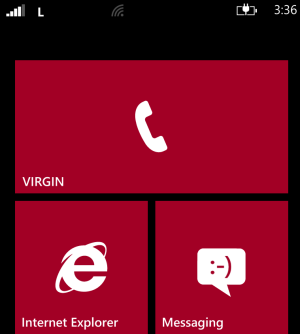

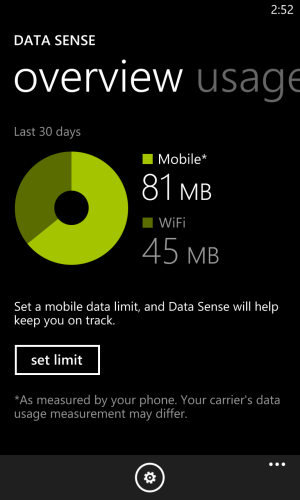
Now, where the network speeds have not been that great is actually with HSPA/HSPA+; need to run some more tests on this but so far on H+ the DL speeds are not great but OK but the uploads are quite slow. DL is around the 6-10mbps but the UL is only at 1.5-2mbps. I am not sure if this is normal for Bell so, please leave some feedback. I dont have screen shots of that yet as I have maxed my data plan doing these tests but will keep testing. I am not sure if this has something to do with WCDMA bands on the Euro version? AWS? I was trying to run the field test when using 3G but I see that Field Test is no longer available. This could narrow down some of the issues re; bands.
Quick note here: With respect to network performance I can only speak about Bell/Virgin in Canada BUT I assume that my results should be similar/same as those on the Rogers network as the LTE/WCDMA bands are the same for both carriers. (Feel free to correct me on this if I am wrong). Other users with the Rogers L920 in other parts of the world should feel free to share their experiences here. From previous experience in the US, ATT LTE/WCDMA bands should also be the same as Rogers/Bell but I will let others confirm that.
Ok that is it for now please fee free to comment.... I will add some of my thoughts on the other features soon.
Attachments
Last edited: