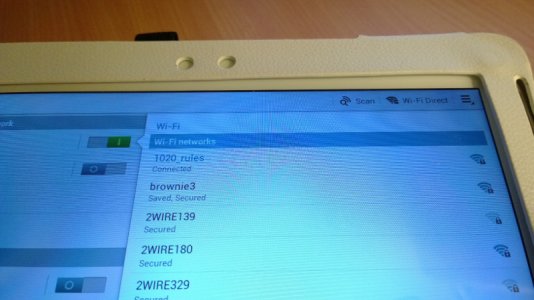After many long days and nights, I finally got Internet Sharing on my AT&T 920 with T-Mobile LTE data. It turns out that Access Point is both the problem and the solution.
Summary: Access Point configures tethering settings behind the scenes, including special MO settings. It has the ability to configure the APN/MMS settings, as well as the tethering messages we see when tethering fails (e.g. 'upgrade required', 'contact att 611', etc you will notice these messages change after Access Point runs on the device). However for T-Mobile SIM cards, it doesn't quite get all the settings and code 100% right so as a result the phones fail to enable tethering. This is true for any unbranded or AT&T phones we use with a T-Mobile SIM. The solution is to use a foreign SIM card + access point to configure the tethering settings, then uninstall access point, and then configure the APN/MMS settings manually with the T-Mobile SIM. Internet sharing will then work.
Of course, I believe the real solution is for Nokia to update Access Point so that when it configures a T-Mobile SIM it will also configure and install all the necessary code for tethering to work correctly.
P.S. It did not escape me that T-Mobile phones ship with Access Point installed, and everything works just fine (e.g. 521/925). To me, what this means is that there is likely some extra software on a T-Mobile ROM image that is not included with a stand-alone version of Access Point . Nokia/Microsoft really should find a way to bundle this extra software so that all phones work correctly with a T-Mobile SIM.
HOW TO:
Requirements (Pre-requisites)
Step-by-Step
At this point, you should be able to successfully do everything that a device should be able to do. Send picture messages. Share internet.
If you get this working please post the make/model and the foreign SIM you used. Some members have run into cases where this doesn't work and I suspect it is the fault of the SIM.
SIMs reported by others which work: UK Orange Prepay, UK O2 Prepay, UK Vodafone & UK Vodaphone Prepaid, UK 3, Greece WIND, Thai AIS, Thai DTAC, Spanish Lebara Movil, Mexico TelCel 128k, Giffgaff, Canada Telus (hit/miss), Pakistan uFONE, Ukraine MTS, Saudi Arabia Aljawal (AKA STC)
SIMs reported by others which do NOT work: UK Virgin Mobile, US Net10, Canada Rogers, Canada Bell, Spain Vodaphone, Ireland O2, USA Aio, Canada Virgin Mobile,
Summary: Access Point configures tethering settings behind the scenes, including special MO settings. It has the ability to configure the APN/MMS settings, as well as the tethering messages we see when tethering fails (e.g. 'upgrade required', 'contact att 611', etc you will notice these messages change after Access Point runs on the device). However for T-Mobile SIM cards, it doesn't quite get all the settings and code 100% right so as a result the phones fail to enable tethering. This is true for any unbranded or AT&T phones we use with a T-Mobile SIM. The solution is to use a foreign SIM card + access point to configure the tethering settings, then uninstall access point, and then configure the APN/MMS settings manually with the T-Mobile SIM. Internet sharing will then work.
Of course, I believe the real solution is for Nokia to update Access Point so that when it configures a T-Mobile SIM it will also configure and install all the necessary code for tethering to work correctly.
P.S. It did not escape me that T-Mobile phones ship with Access Point installed, and everything works just fine (e.g. 521/925). To me, what this means is that there is likely some extra software on a T-Mobile ROM image that is not included with a stand-alone version of Access Point . Nokia/Microsoft really should find a way to bundle this extra software so that all phones work correctly with a T-Mobile SIM.
HOW TO:
Requirements (Pre-requisites)
- AT&T 920 Phone (I have mixed results with unbranded phones. This guide works consistently for AT&T phones since they expose manually editable APN settings) [forum members have reported that this works on AT&T 1020, 1520, Rogers 920, Rogers 1020 devices, as well.]
- T-Mobile microSIM
- Foreign microSIM (for me, I happened across a WIND SIM card from Greece, recently)
- Access Point, installed on the phone. access point | Windows Phone Apps+Games Store (United States)
Step-by-Step
- Part I : Use Access Point and the foreign SIM to configure tethering settings
- Insert foreign SIM card into phone and boot it up.
- Goto Settings->Access Point, launch the app, and verify that it applies the foreign settings (it should read 'active' underneath the Mobile Operator settings being used)
- Reboot the phone to ensure the settings 'stick'
- Shut down the phone.
- Remove the SIM card.
- Part II: Uninstall Access Point to keep the tethering settings. (If you don't do this and boot with the T-Mobile SIM, Access Point may apply a different set of tethering settings.)
- Boot the phone
- Go to settings->Time & Date
- Turn off Automatic Date, set the year to 2113 (or something ridiculous)
- Go to settings->Access Point. When you launch the app, it will request to uninstall because it has expired. Uninstall it.
- Restore the time & date settings, shut down the phone.
- Part III: Boot with the T-Mobile SIM and configure APN/MMS settings
- Insert the T-Mobile SIM card, boot phone
- Goto Settings->Cellular
- Configure & save internet settings with (this should be consistent w/ the T-Mobile website)
- APN: fast.t-mobile.com
- Configure & save MMS settings with (this should be consistent w/ the T-Mobile website)
- APN: fast.t-mobile.com
- MMSURL: http://mms.msg.eng.t-mobile.com/mms/wapenc
Port: 80
- Send yourself a picture MMS to apply the new MMS and data settings (this is important).
- Go to Settings->internet sharing, turn on sharing.
At this point, you should be able to successfully do everything that a device should be able to do. Send picture messages. Share internet.
If you get this working please post the make/model and the foreign SIM you used. Some members have run into cases where this doesn't work and I suspect it is the fault of the SIM.
SIMs reported by others which work: UK Orange Prepay, UK O2 Prepay, UK Vodafone & UK Vodaphone Prepaid, UK 3, Greece WIND, Thai AIS, Thai DTAC, Spanish Lebara Movil, Mexico TelCel 128k, Giffgaff, Canada Telus (hit/miss), Pakistan uFONE, Ukraine MTS, Saudi Arabia Aljawal (AKA STC)
SIMs reported by others which do NOT work: UK Virgin Mobile, US Net10, Canada Rogers, Canada Bell, Spain Vodaphone, Ireland O2, USA Aio, Canada Virgin Mobile,
Last edited: