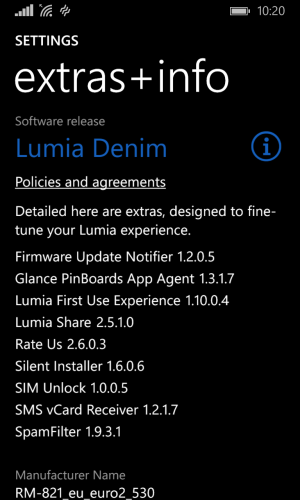After updating my L920 to latest version of developer preview 12403. I turned the preview off and checked extra+info it showed me Lumia Denim. But then i observed i could not take screenshot anymore by pressing volume up and power button. I deleted the pfd app installed it again signed in again and now extra+ info is showing firmware version lumia cyan but still I'm not able to take screenshot, it just gives message screenshot cannot be taken. What should i do now? I tried soft resetting my device but still I'm not able to take screenshot
Last edited: