I recently got a almost new 920. It works great except it seems that when I use the internet or open an app that has a white background the text, logo, and background are a bit grainy. Its not a hardware prob with the screen I don't think because the menus and icons within the OS and my home screen are crystal clear.
You can see in the screenshots that the All Jezeera logo is fuzzy as is some of the text. Otherwise, the OS menus, fonts, and home screen are very clear. It happen on other apps too so its just not Al Jezeera.
I'm on WP8 w/Black update, btw...
Any Ideas?
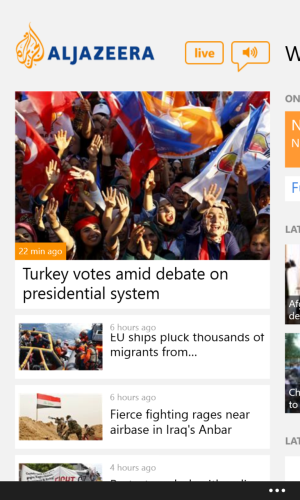
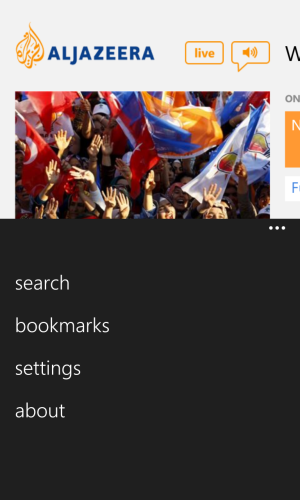

You can see in the screenshots that the All Jezeera logo is fuzzy as is some of the text. Otherwise, the OS menus, fonts, and home screen are very clear. It happen on other apps too so its just not Al Jezeera.
I'm on WP8 w/Black update, btw...
Any Ideas?
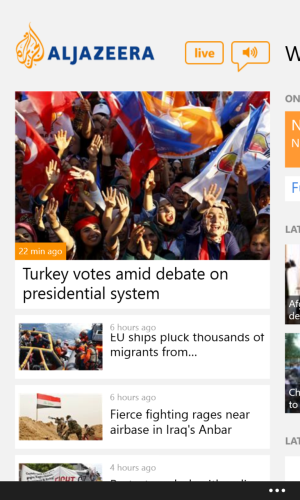
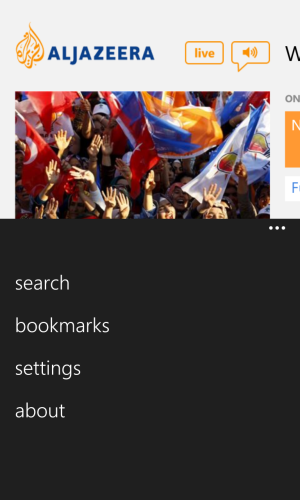

Last edited:


