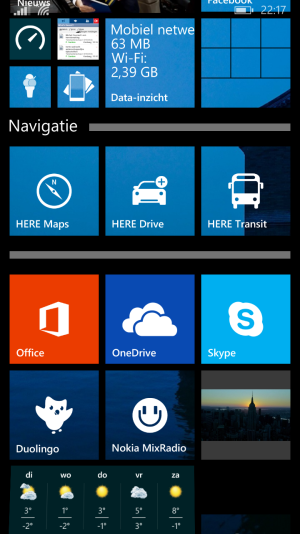I seen a few phones out there screen pics of most or all app icons all transparent yet my apps are not - Nokis Maps , Nokia Drive , Nokia Camera etc ? I tried looking for a setting to make the transparent as the other tiles with no luck its this feature only for certain phones or brandings ? The one i seen was a Verizon Lumia 928 I have the T mobile Lumia 925 - it's not an issue just was curious
Transparent app icons ?
- Thread starter Andrew Brown3
- Start date
You are using an out of date browser. It may not display this or other websites correctly.
You should upgrade or use an alternative browser.
You should upgrade or use an alternative browser.
Xavier2508
New member
Ah, that's because you need an app for that. There are several, I believe I used one called tile transparency or something similar.
Xavier2508
New member
Can't edit my post since I can't even see it yet, but its the other way around. The app is called transparency tiles. If you search for transparent + tiles you'll find a bunch of apps for it.
ummmNO I'm talking about the transparent option Cyan 8.1 gives you auto !! When a back ground is picked ! Not some garbage 3rd rate app
I get a kick when someone with 10 posts ( who are clearly new ) chim in and claim something ! Here is an idea if you don't know or are unsure don't respond ! All you do is frustrate people how post looking for real answers!
Blkacesvf41
New member
I get a kick when someone with 10 posts ( who are clearly new ) chim in and claim something ! Here is an idea if you don't know or are unsure don't respond ! All you do is frustrate people how post looking for real answers!
Dude, take it easy! Guy's just trying to help!
Xavier2508
New member
A low number of posts doesn't mean you're new, I joined the forum before you did and was an avid WP central reader for quite some time before that...
Also, when you pick a background WP doesn't make certain tiles transparent because, for some reason, those apps don't support transparent tiles. I know of a way to make several of those transparent and it involves a 3rd party app, which works without issues for me... Whether it's one you like or not, that more than qualifies as a 'real' answer...
Next time, try to be less hostile to someone trying to be helpfull.
Also, when you pick a background WP doesn't make certain tiles transparent because, for some reason, those apps don't support transparent tiles. I know of a way to make several of those transparent and it involves a 3rd party app, which works without issues for me... Whether it's one you like or not, that more than qualifies as a 'real' answer...
Next time, try to be less hostile to someone trying to be helpfull.
And no i won't be less upset this seems to be the running gag on this site !! No matter how detailed one can get someone always chimes in with an answer that has nothing to do with what one is asking and than the next response will be well I or they were only trying to help!! No you were not your doing nothing but adding confusion to other potential readers that may know but now have to swift through the post to clarify !
Xavier2508
New member
SamJHannan
New member
The answer is most apps (or certainly many) have transparent tiles that can be activated from the start+theme section of the settings. Any others require a third party app! Xavier's answer was perfectly correct based on your question. That reaction was unnecessary at best.
No because I'm not interested in using a 3rd party app. That was an option before the CYAN update. The photo i clearly presented does not use a 3rd party app! It is merely Cyan updated phone ! I wanna know why these tiles are activated in transparency mode as the rest to where mine are not ? Only difference is the above is an ATT phone and mine is a T mobile. Outside of that the software is identical both in apps and oS upgrade! So again the transparcy is coming from the Cyan opted options when a background is applied -there is no picking and choosing what ICOn'd app is transparent it just does or does not a few of the apps on the pic are transparent on mine they are not period !~ End of story my question from the get go has been why and how !! Without using a 3rd party app !! All of which is bloatware and doesn't offer a solution as to why !
SamJHannan
New member
How do you know it doesn't use a 3rd party app? I have cyan on my GB variant 920, if I choose to use a background then not every tile is transparent - this is because the app developer/s have not made this an option by adding the necessary file to their app. I suggest you contact the app developers and ask, or use a 3rd party app! For the HERE suite, I received an update several days ago that means they now use theme colour or transparent tiles rather than blue. If you'd rather not use a third party app then simply contact the relevant developers to ask or sit tight and wait.
SamJHannan
New member
Just await an update, I've just checked and both HERE and Music are now transparent. I'd check for app updates and try again now.
Harrie-S
Retired Ambassador
Indeed all HERE apps got a few days ago an update. And with this update the tiles became transparent.
Before I als used Start Perfect (3 party app) to get the HERE app tranparant.
My Here Drive + version is now 4.2.5901
My Here MAPS version is now 3.7.60.1
So dear Andrew Brown3 check your HERE apps for an update and you get your tranparent tiles without a 3 party
app.HERE update brings account migration, makes Drive+ and Transit free for Windows Phone 8 | Windows Central
Als after this update you can change your Nokia account for a HERE account as is stated in this article.
I have a unlocked Lumia 925 with Cyan and DP
Before I als used Start Perfect (3 party app) to get the HERE app tranparant.
My Here Drive + version is now 4.2.5901
My Here MAPS version is now 3.7.60.1
So dear Andrew Brown3 check your HERE apps for an update and you get your tranparent tiles without a 3 party
app.HERE update brings account migration, makes Drive+ and Transit free for Windows Phone 8 | Windows Central
Als after this update you can change your Nokia account for a HERE account as is stated in this article.
I have a unlocked Lumia 925 with Cyan and DP
Last edited:
Sonu K
New member
No because I'm not interested in using a 3rd party app. That was an option before the CYAN update. The photo i clearly presented does not use a 3rd party app! It is merely Cyan updated phone ! I wanna know why these tiles are activated in transparency mode as the rest to where mine are not ? Only difference is the above is an ATT phone and mine is a T mobile. Outside of that the software is identical both in apps and oS upgrade! So again the transparcy is coming from the Cyan opted options when a background is applied -there is no picking and choosing what ICOn'd app is transparent it just does or does not a few of the apps on the pic are transparent on mine they are not period !~ End of story my question from the get go has been why and how !! Without using a 3rd party app !! All of which is bloatware and doesn't offer a solution as to why !
And from next time, make your question clear. If you DON'T want to use a third party app, then CLEARLY MENTION it in the question itself. That outburst was unnecessary for sure. Give respect, take respect. And if you think third party apps are third rate apps, then i must say this. You are in the wrong OS buddy.
Similar threads
- Replies
- 2
- Views
- 730
- Replies
- 1
- Views
- 2K
- Question
- Replies
- 0
- Views
- 2K
- Replies
- 2
- Views
- 2K
Trending Posts
-
Microsoft's Xbox has taken over the Sony's PlayStation Store 🤯
- Started by Windows Central
- Replies: 17
-
Manor Lords FAQ: Release date, Xbox, Early Access, price, and other questions answered
- Started by Windows Central
- Replies: 0
-
Could 'Diablo' get a TV show like Fallout? We asked Blizzard.
- Started by Windows Central
- Replies: 0
Forum statistics

Windows Central is part of Future plc, an international media group and leading digital publisher. Visit our corporate site.
© Future Publishing Limited Quay House, The Ambury, Bath BA1 1UA. All rights reserved. England and Wales company registration number 2008885.