Hi,
I've noticed a problem with the onedrive website when I'm uploading photos, It doesn't matter if I use mozilla or edge or chrome
When I start uploading a batch of photos, say 200MB in total, the RAM usage goes really high. I've seen it reach 4GB of RAM while uploading the photos.
check the screenshots attached.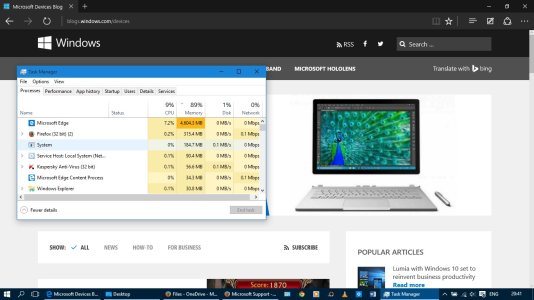
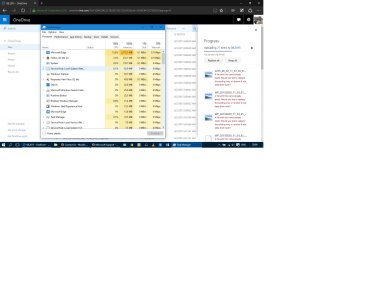
What can I do to solve this? All the browsers are up to date. I have 10GB of photos to upload and more every week.
Thank you
I've noticed a problem with the onedrive website when I'm uploading photos, It doesn't matter if I use mozilla or edge or chrome
When I start uploading a batch of photos, say 200MB in total, the RAM usage goes really high. I've seen it reach 4GB of RAM while uploading the photos.
check the screenshots attached.
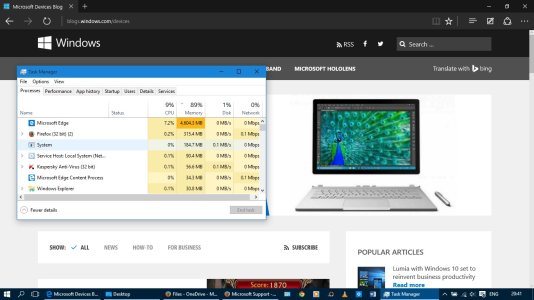
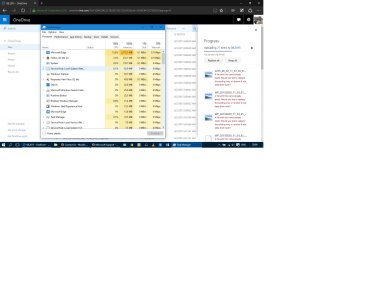
What can I do to solve this? All the browsers are up to date. I have 10GB of photos to upload and more every week.
Thank you


