- Apr 16, 2013
- 11
- 0
- 0
Hello all. I came to check on this thread and realized there are some unanswered questions when it comes to getting all of this working.
I will do my best to make it easy for you. I bought a Rogers unlocked Samsung ATIV S SGH-T899M. I've been using it on a $10/month unlimited data plan for non-smartphones on AT&T US for several months now. I do not have tethering on my plan, but I have been tethering just fine with these settings. I have gotten 3G/4G/HSDPA speeds, but no LTE, which doesn't bother me one bit because the tradeoff is that I'm paying $10/month for unlimited data with tethering.
Please keep in mind that if you have an LTE enabled data plan or "smartphone" enabled data plan , the settings will be a little different for you (in my experience.)Scroll to the bottom of the tutorial for differences. I will provide as much information as I can regarding those plans, as I have used them in the past with this phone on AT&T , however I can no longer test those settings because I do not have the phones required to get those plans anymore. I can assure you that it is possible with every smartphone plan with AT&T.
DATA UNLIMITED FOR NON-SMARTPHONE INSTRUCTIONS:
1) Get the non-smartphone plan by buying this phone(or other "feature phones" that allow this cheap data plan) on eBay or through AT&T, and they will happily sell you the $10/month non-smartphone plan: Samsung Solstice II - Grey cell phone from AT&T. After activating, cut the SIM down to fit in your ATIV S. Change all settings on ATIV S to U.S. (i.e. Marketplace, Region).Place the SIM in your ATIV S now.
2) From the Marketplace search "APN" to download the official Samsung app that allows you to edit and save APN settings. Link apn | Windows Phone Apps+Games Store (United States)
3) If you check the box labeled "Automatic APN" it will save you some time editing and naming different profiles for AT&T. Select "AT&T 4G" for the "Active APN". Select "edit apn" and you should see three profiles in the APN list to edit from AT&T. Mine are labeled "AT&T", one labeled "AT&T MMS", and one labeled "ATT Broadband". Do not worry if yours say something different right now, we will need to edit all three of these and you can make all three profiles reflect what we need them to say so that you can tell them apart. The important part is that we have three profiles to play with, and you can tell them apart by their title. Now uncheck the "Automatic APN" box.
4) When you click "edit apn" you should see this(if it is slightly different, do not worry because we will need to edit all of these in step #5). Just make sure there are 3 different profiles. Everything can be edited:
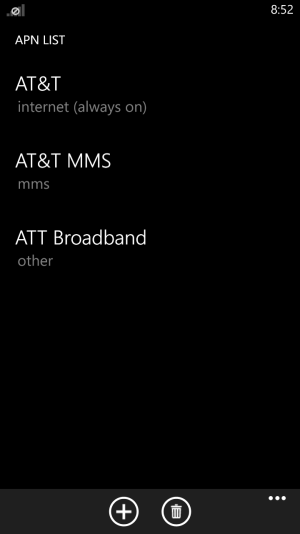
5) Now edit the settings so that they reflect this information for each profile:
"AT&T" this is for regular data use (web, app downloads etc.)
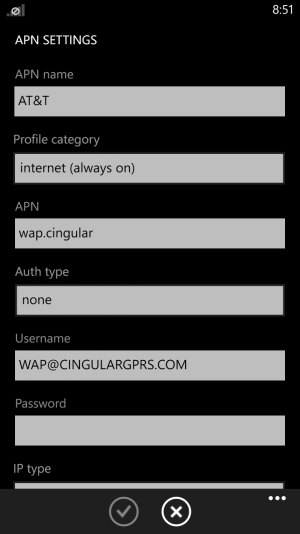
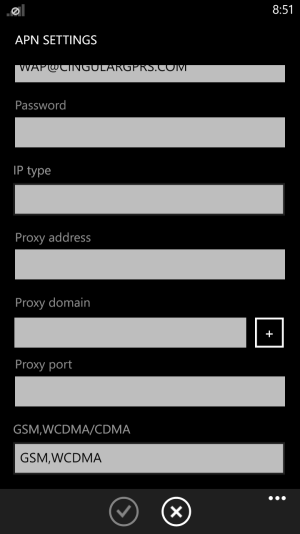
"AT&T MMS" this is for sending pictures, videos, etc.
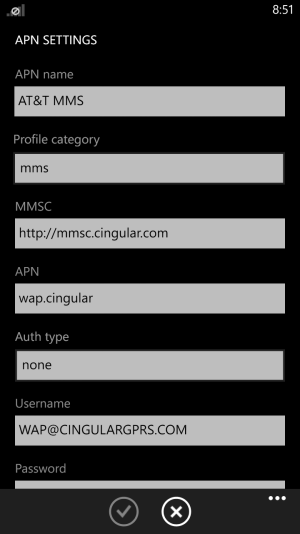
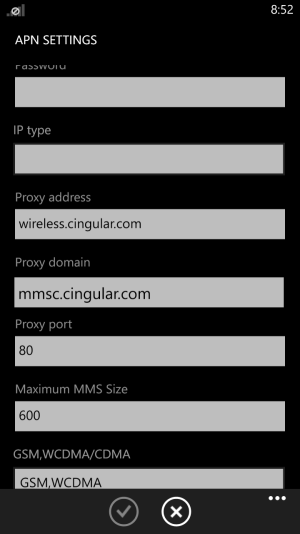
"ATT Broadband" this is for tethering :smile:
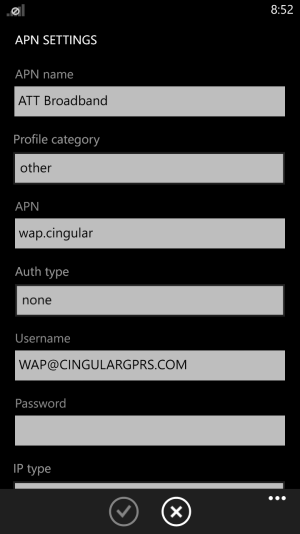
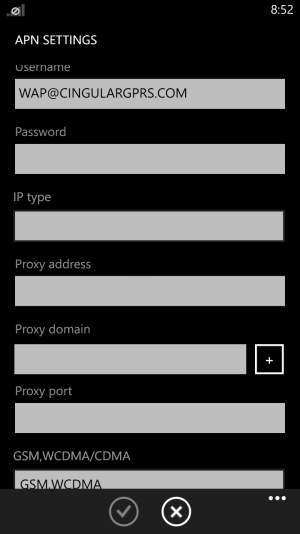
6) You may need to reboot, but everything should be working great now.
FOR LTE DATA PLAN USERS SKIP STEPS 4 & 5:
Here is some information from another member on our forum, peterfares on March 1st. The instructions are almost identical, except when selecting an "APN profile" in step # 3, select "AT&T LTE" instead of "AT&T 4G" and make these adjustments:
"Now go to settings and open the apn settings. Click edit apn, then click ATT Broadband. Change the APN from broadband to pta (if you have an LTE plan) or to phone and save. Internet sharing should now work. Great thing is, it doesn't ask AT&T for their damn permission! "
FOR "SMARTPHONE" DATA PLAN USERS WINDOWS PHONE, IPHONE, OR ANDROID:
Step # 5 will be only slightly different for you. Everything else will be the same. Please note these were my settings that worked great from an iPhone 4 data plan (non-LTE) There may be only one or two differences:
"AT&T" this is for regular data use (web, app downloads etc.)
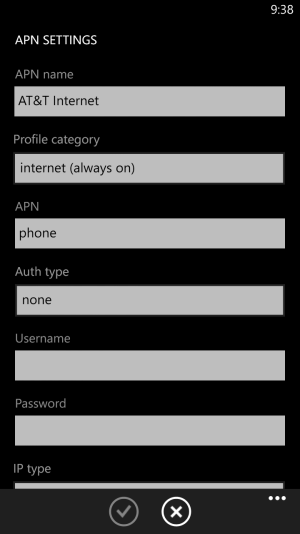
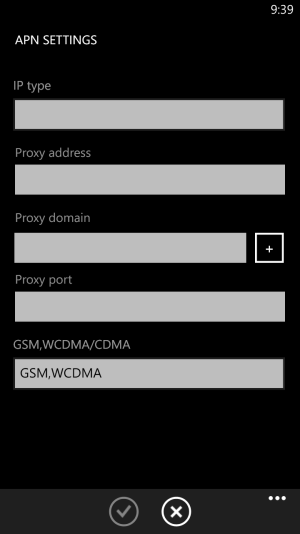
"AT&T MMS" this is for sending pictures, videos, etc.
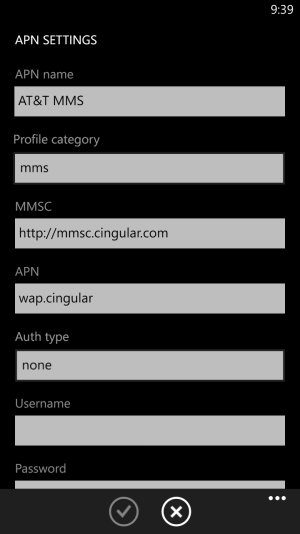
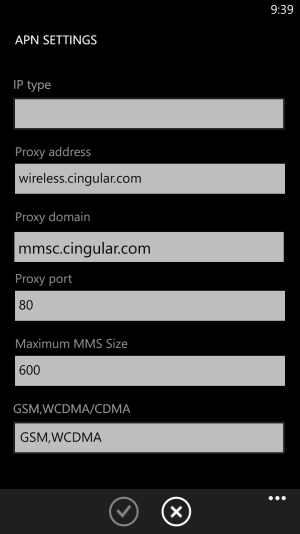
"ATT Broadband" this is for tethering :smile:
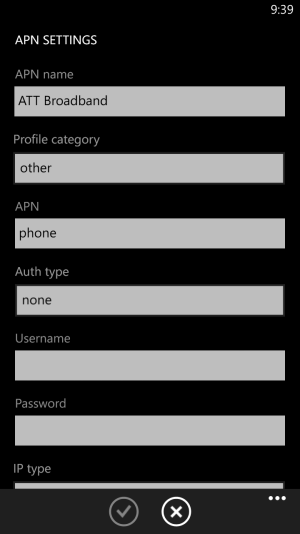
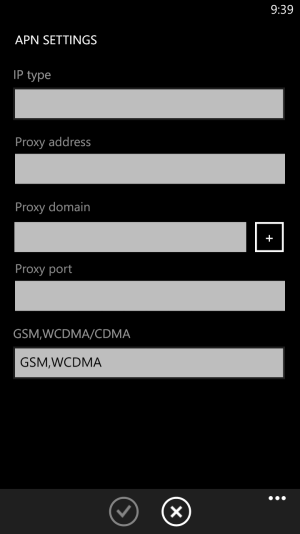
I will do my best to make it easy for you. I bought a Rogers unlocked Samsung ATIV S SGH-T899M. I've been using it on a $10/month unlimited data plan for non-smartphones on AT&T US for several months now. I do not have tethering on my plan, but I have been tethering just fine with these settings. I have gotten 3G/4G/HSDPA speeds, but no LTE, which doesn't bother me one bit because the tradeoff is that I'm paying $10/month for unlimited data with tethering.
Please keep in mind that if you have an LTE enabled data plan or "smartphone" enabled data plan , the settings will be a little different for you (in my experience.)Scroll to the bottom of the tutorial for differences. I will provide as much information as I can regarding those plans, as I have used them in the past with this phone on AT&T , however I can no longer test those settings because I do not have the phones required to get those plans anymore. I can assure you that it is possible with every smartphone plan with AT&T.
DATA UNLIMITED FOR NON-SMARTPHONE INSTRUCTIONS:
1) Get the non-smartphone plan by buying this phone(or other "feature phones" that allow this cheap data plan) on eBay or through AT&T, and they will happily sell you the $10/month non-smartphone plan: Samsung Solstice II - Grey cell phone from AT&T. After activating, cut the SIM down to fit in your ATIV S. Change all settings on ATIV S to U.S. (i.e. Marketplace, Region).Place the SIM in your ATIV S now.
2) From the Marketplace search "APN" to download the official Samsung app that allows you to edit and save APN settings. Link apn | Windows Phone Apps+Games Store (United States)
3) If you check the box labeled "Automatic APN" it will save you some time editing and naming different profiles for AT&T. Select "AT&T 4G" for the "Active APN". Select "edit apn" and you should see three profiles in the APN list to edit from AT&T. Mine are labeled "AT&T", one labeled "AT&T MMS", and one labeled "ATT Broadband". Do not worry if yours say something different right now, we will need to edit all three of these and you can make all three profiles reflect what we need them to say so that you can tell them apart. The important part is that we have three profiles to play with, and you can tell them apart by their title. Now uncheck the "Automatic APN" box.
4) When you click "edit apn" you should see this(if it is slightly different, do not worry because we will need to edit all of these in step #5). Just make sure there are 3 different profiles. Everything can be edited:
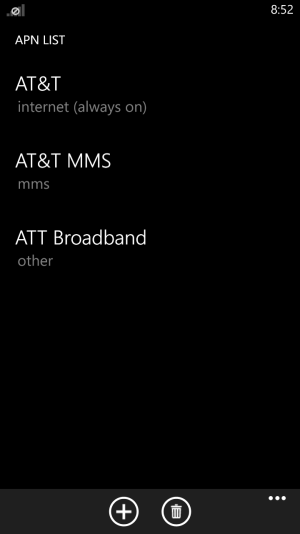
5) Now edit the settings so that they reflect this information for each profile:
"AT&T" this is for regular data use (web, app downloads etc.)
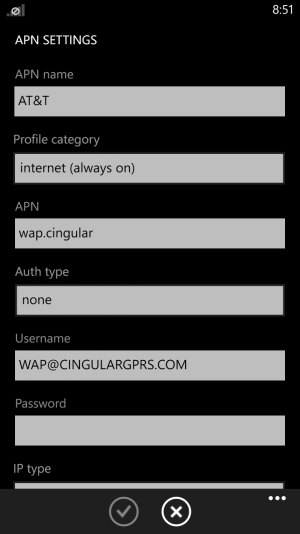
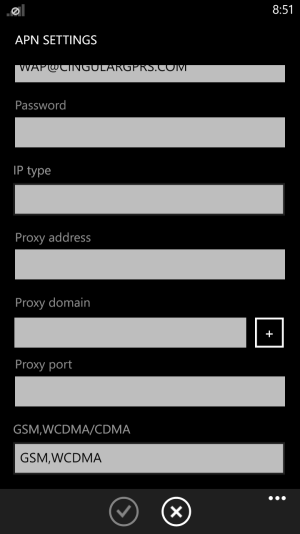
"AT&T MMS" this is for sending pictures, videos, etc.
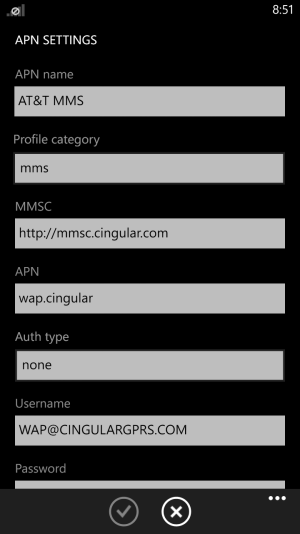
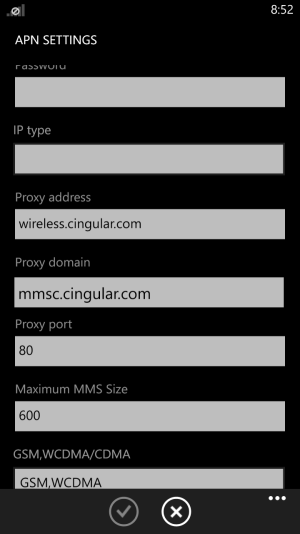
"ATT Broadband" this is for tethering :smile:
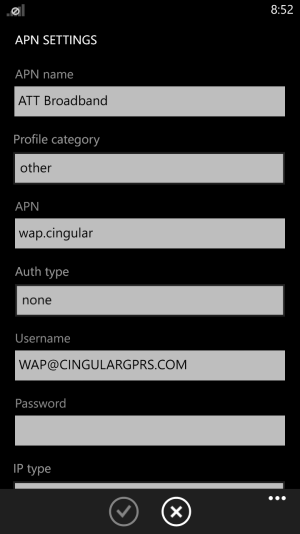
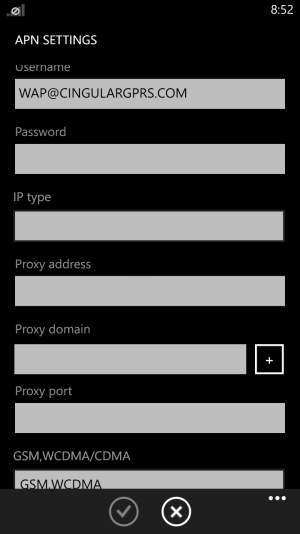
6) You may need to reboot, but everything should be working great now.
FOR LTE DATA PLAN USERS SKIP STEPS 4 & 5:
Here is some information from another member on our forum, peterfares on March 1st. The instructions are almost identical, except when selecting an "APN profile" in step # 3, select "AT&T LTE" instead of "AT&T 4G" and make these adjustments:
"Now go to settings and open the apn settings. Click edit apn, then click ATT Broadband. Change the APN from broadband to pta (if you have an LTE plan) or to phone and save. Internet sharing should now work. Great thing is, it doesn't ask AT&T for their damn permission! "
FOR "SMARTPHONE" DATA PLAN USERS WINDOWS PHONE, IPHONE, OR ANDROID:
Step # 5 will be only slightly different for you. Everything else will be the same. Please note these were my settings that worked great from an iPhone 4 data plan (non-LTE) There may be only one or two differences:
"AT&T" this is for regular data use (web, app downloads etc.)
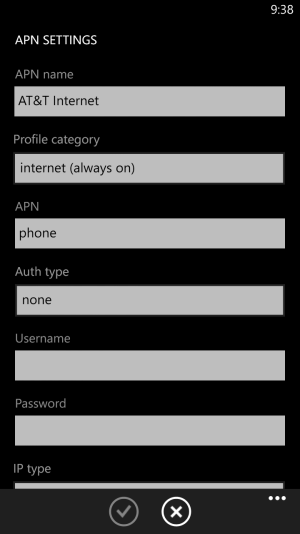
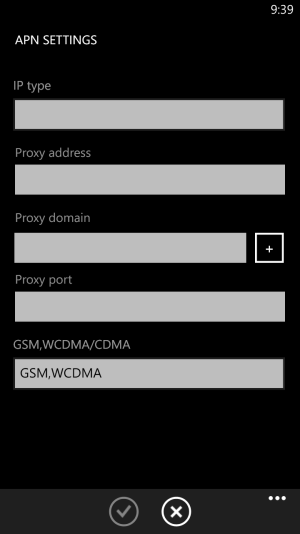
"AT&T MMS" this is for sending pictures, videos, etc.
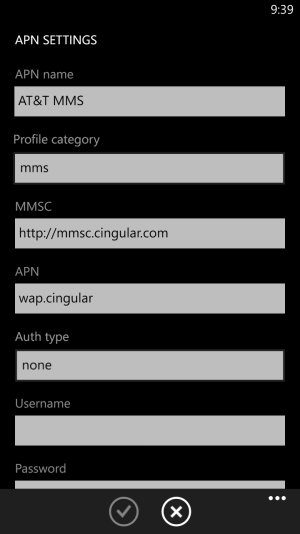
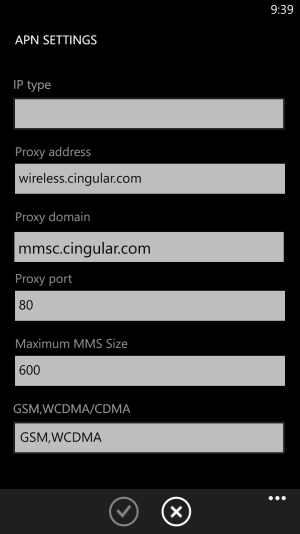
"ATT Broadband" this is for tethering :smile:
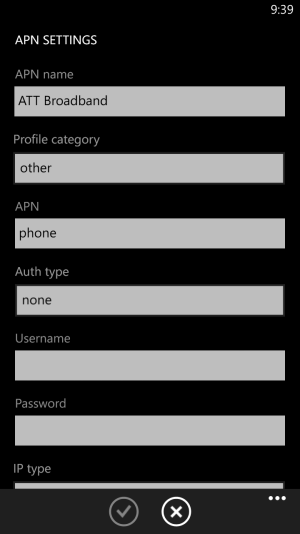
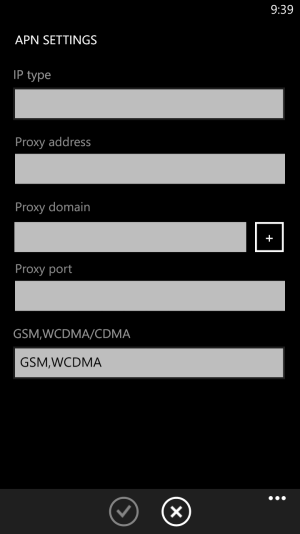
Last edited:

