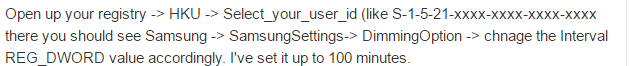A lot of the streaming video services will send along keypress emulation to keep alive screens. Dish anywhere as a matter of fact is known to have a problem after viewing video from your DVR, it will refuse to let your pc go into sleep mode unless you find the TSR in task manager and kill it.
Weirdly, when I steam stream games from my gaming rig, even though I have a gamepad controller hooked up locally to the tabpro s, it doesn't register this as a keep alive event, and every 10 minutes or so I'll see the blue led blink right before it goes into samsung's dim mode. I usually just touch the screen real quick when I see that and it it still goes to dim mode but for just a second. I have a piece of black tape over my camera so if it were to do a face detection to keep the screen on it would fail.