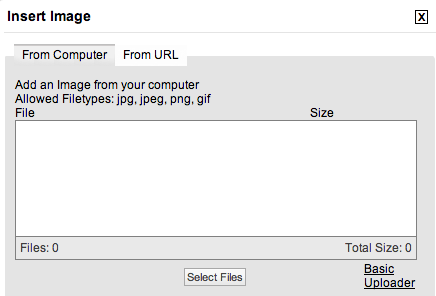How do I insert images from my computer into forum posts?
When I click the "Insert image" icon I get the option to insert "From URL" (which works) but when I choose "From Computer," I'm able to browse for an image but there is no way to continue. There's no "OK" button like on the "From URL" tab. The only option is the "X" which cancels the action.
I've tried this on several browsers with the same results. What am I missing?
When I click the "Insert image" icon I get the option to insert "From URL" (which works) but when I choose "From Computer," I'm able to browse for an image but there is no way to continue. There's no "OK" button like on the "From URL" tab. The only option is the "X" which cancels the action.
I've tried this on several browsers with the same results. What am I missing?