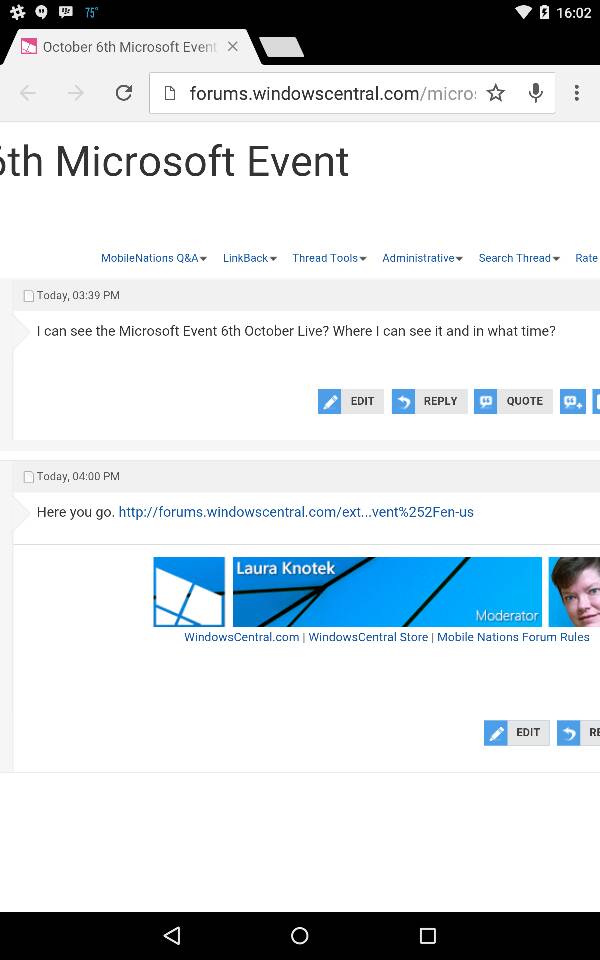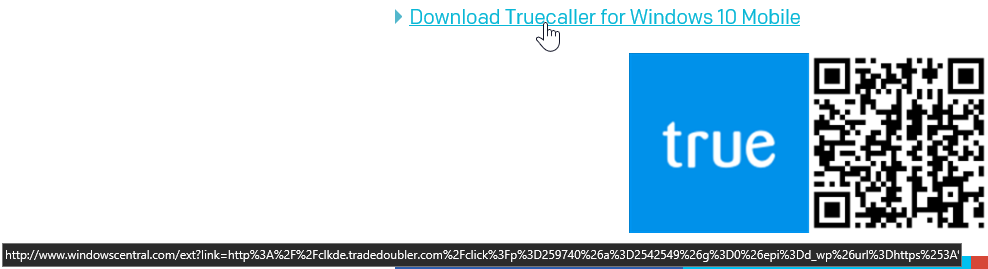- Dec 31, 2012
- 3,689
- 0
- 0
Ok, so I post a link like this "https://www.microsoft.com/en-us/store/music/groove-music-pass"
And the site bloody well turns it into some ad link crap.
FFS WC this obsession with ads and tracking is getting plain silly.
https://forums.windowscentral.com/e...re%2Fmusic%2Fgroove-music-pass&token=M2vOTvmr
There you go:
"http://forums.windowscentral.com/ext?link=http%3A%2F%2Fclkde.tradedoubler.com%2Fclick%3Fp%3D259740%26a%3D2542549%26g%3D0%26epi%3Dvb_wp%26url%3Dhttps%253A%252F%252Fwww.microsoft.com%252Fen-us%252Fstore%252Fmusic%252Fgroove-music-pass"
The link doesn't even look like the posted link................... *sigh*
And the site bloody well turns it into some ad link crap.
FFS WC this obsession with ads and tracking is getting plain silly.
https://forums.windowscentral.com/e...re%2Fmusic%2Fgroove-music-pass&token=M2vOTvmr
There you go:
"http://forums.windowscentral.com/ext?link=http%3A%2F%2Fclkde.tradedoubler.com%2Fclick%3Fp%3D259740%26a%3D2542549%26g%3D0%26epi%3Dvb_wp%26url%3Dhttps%253A%252F%252Fwww.microsoft.com%252Fen-us%252Fstore%252Fmusic%252Fgroove-music-pass"
The link doesn't even look like the posted link................... *sigh*