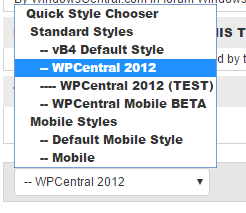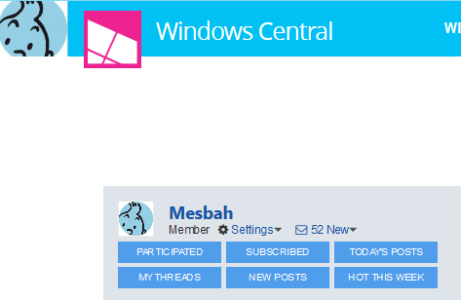Hi folks,
On my PC I use Firefox to access WinCentral and it was in PC mode until I tried and clicked on Mobile mode. Now I cannot find a setting to return back to PC mode on my PC. Under Profile it shows no switch to change mode also many switches available on PC mode are not available in Mobile mode. Any hints appreciated. Thanks.
On my PC I use Firefox to access WinCentral and it was in PC mode until I tried and clicked on Mobile mode. Now I cannot find a setting to return back to PC mode on my PC. Under Profile it shows no switch to change mode also many switches available on PC mode are not available in Mobile mode. Any hints appreciated. Thanks.