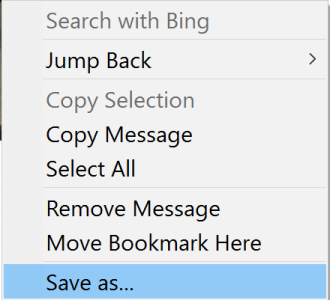Help?
I send my photos to my family members via Skype.
How do I forward or save those images?
And can I send multiple images?
Thanks,
Mr. V
I send my photos to my family members via Skype.
How do I forward or save those images?
And can I send multiple images?
Thanks,
Mr. V
Last edited: