Warning: So sorry for the following wall of text! :blush:
-------------------
I've been having a hard time to fully understand each of these terms. This is so far what I know:
Registering only refers to register your phone to the App Hub.
Unlocking is pretty much the same as jailbreaking.
But read my whole story and you'll see why I'm still confused.
I registered to the App Hub around June because I want to be a WP developer. I'm currently learning JavaScript but I'll learn more languages.
The original reason, besides being passionate for creating apps, for unlocking my device was because at the time my HTC HD7 didn't come with any other keyboard language besides English (read about HTC/TMOUS stupidity) but now that I upgraded to Mango that's no longer a problem.
The second reason to unlock my device was because I want to install a homebrew app that allows to take screenshots (XDA).
Since I registered through Dreamspark, I wanted to unlock my device with legal methods. I read this tutorial that explains to do unlock a student device by creating a dummy app and then waiting for the GeoTrust email to actually unlock your device. So, I created my dummy-app and submitted it to the beta testing section of the marketplace on the 9th of September. GeoTrust was supposed to unlock my device after 24hrs. of submission according to the tutorial.
So I contacted support:
the response:
Now, I had already done what Ben (Ben The PC Guy?) said before contacting him (see screenshot at the end of this post) but then if I wanted/want to use the Windows Phone Device Manager it says:
So now my phone isn't even registered? On, c'mon! LOL
Now you see my frustration to grasp these terms!
----
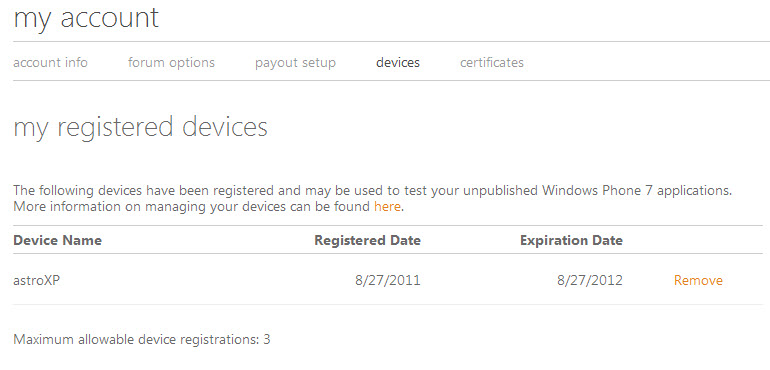
-------------------
I've been having a hard time to fully understand each of these terms. This is so far what I know:
Registering only refers to register your phone to the App Hub.
Unlocking is pretty much the same as jailbreaking.
But read my whole story and you'll see why I'm still confused.
I registered to the App Hub around June because I want to be a WP developer. I'm currently learning JavaScript but I'll learn more languages.
The original reason, besides being passionate for creating apps, for unlocking my device was because at the time my HTC HD7 didn't come with any other keyboard language besides English (read about HTC/TMOUS stupidity) but now that I upgraded to Mango that's no longer a problem.
The second reason to unlock my device was because I want to install a homebrew app that allows to take screenshots (XDA).
Since I registered through Dreamspark, I wanted to unlock my device with legal methods. I read this tutorial that explains to do unlock a student device by creating a dummy app and then waiting for the GeoTrust email to actually unlock your device. So, I created my dummy-app and submitted it to the beta testing section of the marketplace on the 9th of September. GeoTrust was supposed to unlock my device after 24hrs. of submission according to the tutorial.
So I contacted support:
To whom it may concern:
I registered to App Hub through Dreamspark.com - During the time I registered, it was told that in order for students to have their phones unlocked, they should submit at least one app. I followed a tutorial (STUDENTS: How to developer-unlock (jailbreak) your Windows Phone 7 device for FREE | My Windows Phone Story) to submit a dummy-app to the beta testing (to avoid submitting it to marketplace) and according to this tutorial, the GeoTrust email should had be sent within 24 hrs. later. I submitted my app exactly one week ago.
My dashboard says my app is 'Ready to Publish' and has been in this state for one week. I asked for help in the forums (Stuck at "Ready to publish" - Dreamspark Student - Dummy App - App Hub Forums) and I was told to contact support since "There's no longer a validation process for Student accounts". I understand there's a difference between registering and unlocking my phone. I have already added my phone to my profile by using the Windows Phone Developer Registration app found in the Windows Phone Developer Tools.
Help will be appreciated.
Thank you.
the response:
Hello Jose,
Thank you for contacting Windows Phone Developer Support. Your account is fully active and you can unlock your device following the steps below. GeoTrust is no longer necessary to activate student accounts, so I apologize for any confusion.
1) In the start menu under All Programs, navigate to the "Windows Phone Developer Tools" folder
2) Open "Windows Phone Developer Registration"
3) Once your device is connected and recognized by the Zune client, the tool should notify you that it is ready. (You may need to click "Retry" to update the status.)
4) Enter your App Hub credentials and use the Live ID, and click Register.
Once this process is complete, you will be able to deploy your project from Visual Studio to your phone. Should this not work, please check out our most comprehensive list of things to look for: Phone Registration Tool Troubleshooting - App Hub Forums.
Best Regards,
Ben
The Windows Phone Marketplace Support Team
Now, I had already done what Ben (Ben The PC Guy?) said before contacting him (see screenshot at the end of this post) but then if I wanted/want to use the Windows Phone Device Manager it says:
[Device name] is not registered. Your phone must be registered or unlocked in order to use Windows Phone Device Manager.
So now my phone isn't even registered? On, c'mon! LOL
Now you see my frustration to grasp these terms!
----
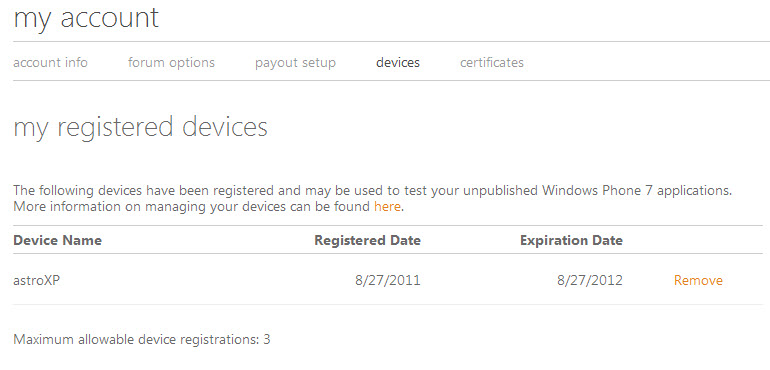
Last edited:


