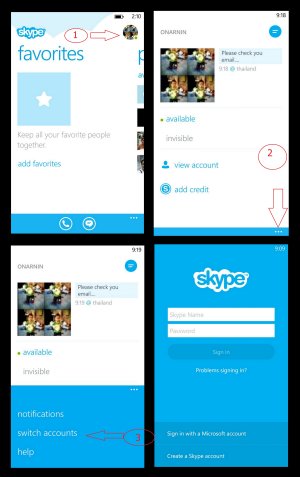Has anyone found a way to sign out of Skype? I run Skype on my laptop while working during the day, and don't want the messages going to both the laptop and the Surface. And I also don't want to keep getting messages when I'm done with work, but can't find anywhere to log out of Skype.
I know I can turn off notifications for Skype, but then I need to go turn them on again when using Skype on the RT. Just seems weird that's there's no log out button or something.
I know I can turn off notifications for Skype, but then I need to go turn them on again when using Skype on the RT. Just seems weird that's there's no log out button or something.