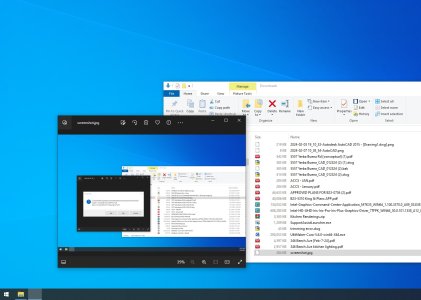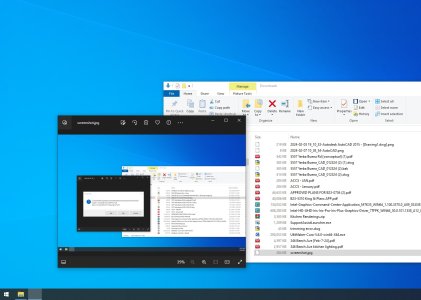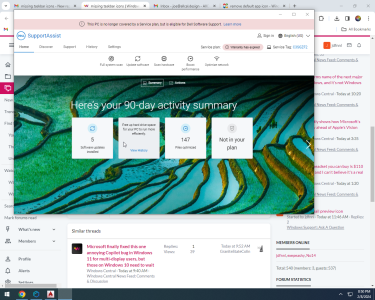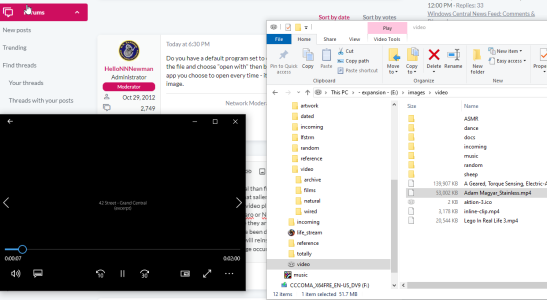I would like to know if anyone knows why icons for various apps on my machine are not displaying their icons on the taskbar including the photos app. Along with this, the raster image files no longer display their usual 16x16 icon in file explorer. This has occurred before and this time has taken hold as I reinstalled Windows 10 and begin tweaking and optimizing. I believe one of these changes resulted in this condition but not sure which in particular to avoid. I am using winaero but also uninstalled a bunch of the stock apps including the intel display adapter which I believe windows installed with the routine updates. I am not sure how to get this particular driver / app back and trying running windows update again but this remains elusive. The only solution to this problem in the past has been solved by reinstalling the OS. Any ideas would help.