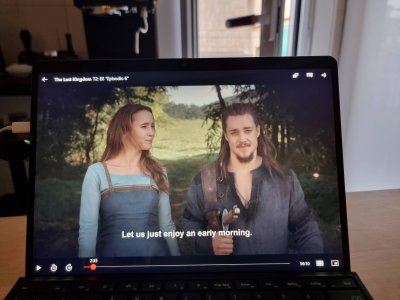Hello
I have an issue with my new Surface pro 9 Business edition, I7 1265U
I posted this on Microsoft Community few days ago with no reply, I also spoke to Tech Support and they told me the only solutions seems to change the whole screen after we re-installed drivers. I hope someone here can tell me if here is another solution...
This is the issue:
Since the first day I noticed the screen was not as vivid and ´rich´ as my previous Surface Pro 6. The screen seems to have a blue tint, especially dark areas, and the colours are washed out, even when watching Dolby Vision content.
Recently I was able to compare it with another IPS screen (lower resolution and similar 400 nits, X1 Carbon) and I saw the big difference between the two, which you can see attached (both at max brightness and same display config). I have Version 10.0.2261 Build 22621. All Updates installed.
I use VIVID mode on the Screen Settings menu. The issue happens both when on battery and when plugged.
Is this an issue with my specific screen or is there anything I could try to change or update?
Thnak you!
I have an issue with my new Surface pro 9 Business edition, I7 1265U
I posted this on Microsoft Community few days ago with no reply, I also spoke to Tech Support and they told me the only solutions seems to change the whole screen after we re-installed drivers. I hope someone here can tell me if here is another solution...
This is the issue:
Since the first day I noticed the screen was not as vivid and ´rich´ as my previous Surface Pro 6. The screen seems to have a blue tint, especially dark areas, and the colours are washed out, even when watching Dolby Vision content.
Recently I was able to compare it with another IPS screen (lower resolution and similar 400 nits, X1 Carbon) and I saw the big difference between the two, which you can see attached (both at max brightness and same display config). I have Version 10.0.2261 Build 22621. All Updates installed.
I use VIVID mode on the Screen Settings menu. The issue happens both when on battery and when plugged.
Is this an issue with my specific screen or is there anything I could try to change or update?
Thnak you!